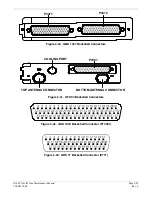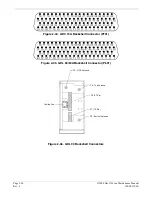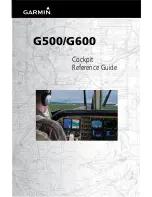Page 2-80
G1000 Nav III Line Maintenance Manual
Rev. L
190-00352-00
2.11.1.2 GFC Status Page
Figure 2-37. GFC STATUS Page
SELECT GIA UNIT
This window shows the currently selected GIA.
SELECT SERVO AXIS
This window shows the currently selected servo axis.
GIA STATUS
AP DISCONNECT:
Shows the condition of the autopilot disconnect. A green box indicates the AP disconnect
connection to the GIA is activly receiving power. A black box indicates the AP disconnect switch is no longer
receiving power.
MONITOR/CONTROL BOARD STATUS
Shows the condition of various monitor board components.
SERVO PROGRAM (1-3):
Servo program discreets are used to determine the HW strapping for each GSA to
define the servo type. This information can be cross-referenced against the system interconnects to verify proper
servo grounding.
AP DISCONNECT:
A green box is displayed if the GSA AP Disconnect input is receiving power.
PFT:
Indicates wether the pre-flight test has passed or failed.
HIGH RES & HIGH RNG LOAD CELL CAL:
Shows the condition of the high resolution and high range load
cells on the monitor board. If box is black, return the servo to Garmin.
DRIVE SERVO
Shows the revolutions per minute (RPM) of the drive servo.
SERVO DATA
Shows various servo data such as: voltage, speed, current, torque, clutch settings. A green box indicates the servo
clutch is engaged.
Summary of Contents for G1000 NAV III
Page 1: ...190 00352 00 March 2008 Rev L G1000 NAV III LINE MAINTENANCE MANUAL ...
Page 28: ...Page 1 18 G1000 Nav III Line Maintenance Manual Rev L 190 00352 00 Blank Page ...
Page 120: ...Page 2 92 G1000 Nav III Line Maintenance Manual Rev L 190 00352 00 Blank Page ...
Page 184: ...Page 6 6 G1000 Nav III Line Maintenance Manual Rev L 190 00352 00 Blank Page ...
Page 248: ...Page B 34 G1000 Nav III Line Maintenance Manual Rev L 190 00352 00 Blank Page ...