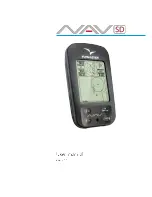G1000 Nav III Line Maintenance Manual
Page 2-39
190-00352-00
Rev.
L
KEYPAD ANNUNCIATORS
The following audio panel settings can be enabled or disabled:
DISABLE COM3:
Disables COM3 button in situations where no COM3 is installed.
DISABLE TEL:
Disables TEL button in situations where no telephone is installed.
DISABLE DME:
Disables DME button for situations where no DME is installed.
DISABLE ADF:
Disables ADF button for situations where no ADF is installed.
DISABLE AUX:
Disables AUX button for situations where no auxiliary input is connected.
DISABLE SPEAKER:
Disables SPEAKER button for situations where no speaker input is connected.
DISABLE PA:
Disables PA button for situations where no PA input is connected.
DISABLE PLAY:
Disables PLAY button for situations where no play input is connected.
DISABLE MUSIC:
Disables music input.
DISABLE REC:
Not used in SEP installations.
CONFIGURATION INPUTS
The following audio panel settings can be enabled or disabled:
MASQ INHIBIT
: Disable the Master Squelch circuit, which switches out aircraft radios during times of 'silence'
to reduce the noise heard by the occupants. The Master Squelch threshold value is used to adjust the trip level of
the circuit.
ICS MUTE:
Mutes the MUSIC 1 channel during ICS activity.
INTERNAL SIDETONE:
Causes the audio panel to provide COM sidetone in situations when the GIA radios do
not provide sidetone.
MUTE AUDIO ON TX/RX:
All secondary COM audio is muted upon transmitting over primary COM. Upon
detection of primary COM transmission, all secondary COM is muted.
ANALOG INSTALL:
COM 1 and COM 2 are connected using the analog interfaces instead of the digital
interface.
RECORD COM 2:
During split-COM operation, the digital clearance recorder records COM 2 only and playback
only on the co-pilot’s channel.
POWER-UP w/ AUX ON:
Enables the GMA 1347 to always power up with the AUX channel enabled.
DUAL INSTALL:
The audio panel is part of a dual-installation.
DISABLE SPLIT COM:
Allows split-COM feature to be disabled for installations where split-COM operation is
not desired.
COM 2 ON-SIDE:
In a dual audio panel installation, this designates the unit as a ‘right-hand/co-pilot’ unit.
DISABLE 347 BEEP:
Not used in SEP installations.
SPKR ON PWR ON:
When green, automatically turns the speaker on when the audio panel is turned on.
ALLOW MUSIC MUTE:
Enables the music mute toggle function for Music 1 using the MKR key.
PASS AUTO SQL:
Allows the passenger mic squelch to always be set to auto regardless of the pilot's selection of
auto or manual squelch.
INTRCOM ON PWR ON:
Not used in SEP installations.
DSBL ICS SIDETONE:
Not used in SEP installations.
Summary of Contents for G1000 NAV III
Page 1: ...190 00352 00 March 2008 Rev L G1000 NAV III LINE MAINTENANCE MANUAL ...
Page 28: ...Page 1 18 G1000 Nav III Line Maintenance Manual Rev L 190 00352 00 Blank Page ...
Page 120: ...Page 2 92 G1000 Nav III Line Maintenance Manual Rev L 190 00352 00 Blank Page ...
Page 184: ...Page 6 6 G1000 Nav III Line Maintenance Manual Rev L 190 00352 00 Blank Page ...
Page 248: ...Page B 34 G1000 Nav III Line Maintenance Manual Rev L 190 00352 00 Blank Page ...