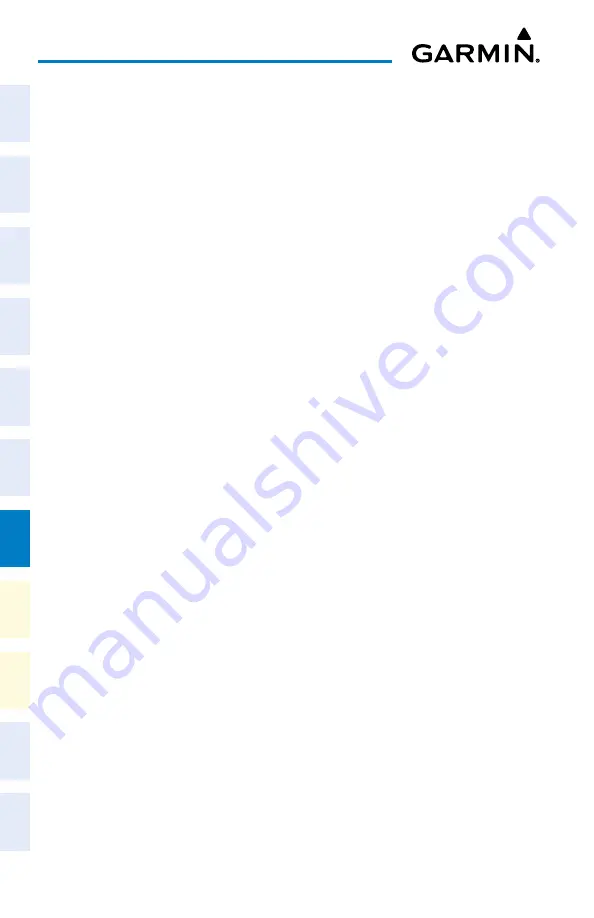
Garmin G1000 NXi Cockpit Reference Guide for the Cessna NAV III
190-02178-02 Rev. A
152
Additional Features
Flight
Instruments
EIS
Nav/Com/
XPDR/Audio
Flight
Management
Hazar
d
Avoidance
AFCS
Additional
Featur
es
Abnormal
Oper
ation
Annun/Alerts
Appendix
Index
Sending a predefined text message:
1)
While viewing the ‘Aux-Text Messaging’ Page, select the New Softkey.
2)
The Predefined SMS Text Message Window is now displayed with the cursor
in the ‘To’ field. Enter the desired telephone number or email address.
Entry can be accomplished through the
FMS
Knob and softkeys on the
MFD. The
FMS
Knob is used to enter letters and numbers, or numbers
can be entered from the MFD by pressing the
Numbers
Softkey. Press
the
CapsLock
Softkey to create upper and lower case alpha characters.
Special characters can be accessed by pressing the
Symbols
Softkey.
3)
Press the
ENT
Key. The cursor is now displayed in the ‘Message’ field.
4)
Press the
Predefined
Softkey. The Predefined Message Menu Window is
displayed.
5)
Turn either
FMS
Knob to select the desired predefined message.
6)
Press the
ENT
Key. The predefined message text is inserted into the
message field. If desired, the message can be edited by using the
FMS
Knobs.
7)
Press the
ENT
Key.
8)
Press the
Send
Softkey to transmit the message.
Showing Inbox messages:
While viewing the ‘
Aux - Text Messaging’ Page,
press the
Arrange
Softkey,
then press the
Inbox
Softkey.
Showing Outbox messages:
While viewing t
he ‘Aux - Text Messaging’
Page, press the
Arrange
Softkey,
then press the
Outbox
Softkey.
Showing Draft messages:
While viewing th
e ‘Aux - Text Messaging’ Pag
e, press the
Arrange
Softkey,
then press the
Drafts
Softkey.
Viewing messages sorted by message date/time:
While viewing
the ‘Aux - Text Messaging’ P
age, press the
Arrange
Softkey,
then press the
Time
Softkey.
Summary of Contents for G1000 NXi
Page 1: ...Cockpit Reference Guide Cessna NAV III System Software Version 2501 09 or later...
Page 2: ......
Page 4: ......
Page 259: ......
















































