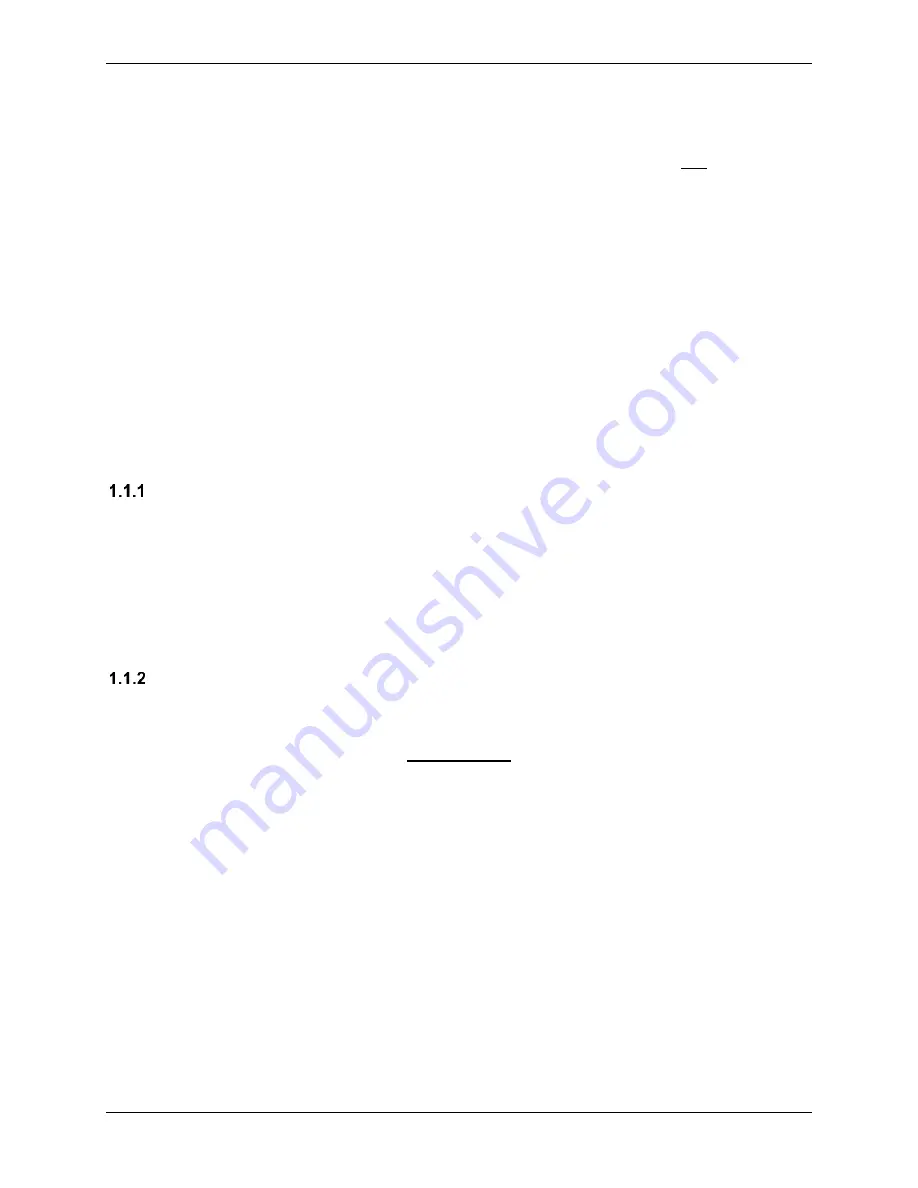
G1000 Supplemental Maintenance Manual
Page 1-1
Textron Nav III Series
Revision 3
190-02128-04
1. INTRODUCTION
1.1 Content, Scope, Purpose
This document provides Instructions for Continued Airworthiness (ICA) for the NXi configuration
of the Garmin G1000 Integrated Flight Deck including the GFC700 Automatic Flight Control
System (AFCS) as installed in the Textron Aviation Inc., NAV III series of aircraft, under STC
SA01830WI. This document satisfies the requirements for continued airworthiness as defined
by 14 CFR Part 23.1529 and 14 CFR Part 23 Appendix G. Information in this document is
required to maintain the continued airworthiness of the G1000 and GFC700.
Throughout this document, the GFC 700 autopilot system is included in the G1000NXi system
description and is identified separately only when needed.
References to “NAV III” throughout this document include 172R, 172S, 182T, T182T, 206H, and
T206H models. Items in this document that are aircraft model(s) specific will identify the
model(s) instead of “NAV III”.
This document is a supplement to the existing G1000 Nav III Line Maintenance Manual, Garmin
part number 190-00352-00. Except where noted, refer to the G1000 Nav III Line Maintenance
Manual for servicing instructions.
Applicability
This document applies to all Textron Aviation Inc. NAV III aircraft equipped with the G1000NXi
system. All G1000NXi NAV III airplanes are configured per General Arrangement drawing 005-
00620-22 Rev 1 or subsequent.
Modification of an aircraft by this Supplemental Type Certificate (STC) obligates the aircraft
operator to include the maintenance information provided by this document in the operator’s
Aircraft Maintenance Manual.
Identifying an STC Configuration
The General Arrangement drawing lists the G1000 System Software Version numbers approved
for this STC.
IMPORTANT!
If the technician is unsure of an aircraft’s STC configuration, perform the following:
After acknowledgement of the splash screen, use the FMS knob to go to the
Aux
– System
Status
page on the MFD. In the AIRFRAME section (upper right corner,) the display shows the
current G1000NXi airframe configuration and system software version number. The airframe
configuration is shown in the Airframe field and the system software version number is shown in
the following format: ‘SYS SOFTWARE VERSION XXXX.XX’. It correlates to the software
image used to load the software to the system:
EXAMPLE:
System Software Version
’2501.00’
= Software Image P/N
006-B
2501-00
Summary of Contents for G1000 NXi
Page 61: ......










































