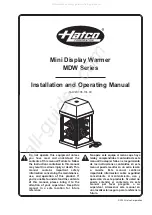GPS NAVIGATION
190-00692-00 Rev. B
5-5
Garmin G1000 Pilot’s Guide for Piper PA32
NAVIGATION MAP SETUP
NOTE:
Refer to the appendices for a description of map symbols.
NOTE:
MFD Navigation Map operations involving the display of traffic, terrain, and weather data are
described in the Hazard Awareness Section.
Navigation Map setup (which in most cases is a “one-time” operation) customizes display information to
accommodate the individual needs of the pilot and flight plan. The map can be customized using the map
setup option listed in the Navigation Map Page Menu (Figure 5-4; displayed by pressing the MENU Key with
the Navigation Map Page displayed).
Map Setup
Option
Navigation Map
Page Menu
Figure 5-4 Navigation Map Page Menu
To display the map setup group (Figure 5-5), press the ENT Key with ‘Map Setup’ highlighted. The
following options are displayed (Figure 5-5):
• Map
• Weather (refer to the Hazard Awareness Section)
• Traffic (refer to the Hazard Awareness Section)
• Aviation
• Airways
• Land
Setup
Groups
Figure 5-5 Map Setup Group
Summary of Contents for G1000:Piper
Page 1: ...Piper PA32...
Page 50: ...190 00692 00 Rev B Garmin G1000 Pilot s Guide for Piper PA32 1 40 SYSTEM OVERVIEW BLANK PAGE...
Page 438: ...190 00692 00 Rev B Garmin G1000 Pilot s Guide for Piper PA32 D 6 APPENDIX D BLANK PAGE...
Page 444: ...190 00692 00 Rev B Garmin G1000 Pilot s Guide for Piper PA32 F 4 APPENDIX F BLANK PAGE...
Page 450: ...Garmin G1000 Pilot s Guide for Piper PA32 190 00692 00 Rev B I 6 INDEX BLANK PAGE...