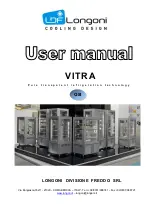GPS NAVIGATION
190-00692-00 Rev. B
5-138
Garmin G1000 Pilot’s Guide for Piper PA32
Figure 5-145 Not Approved for GPS Message
OR:
1)
Select the Nearest Airports Page.
2)
Select the desired nearest airport.
3)
Press the
APR
Softkey located at the bottom of the display. The
LD APR
(load approach) Softkey becomes
available.
4)
Select the desired approach.
5)
Press the
LD APR
Softkey. The Approach Loading Page is displayed with the transitions field highlighted.
6)
Select the desired transition.
7)
Press the
ENT
Key. The ‘LOAD?’ field is highlighted.
8)
Press the
ENT
Key to load the approach. If navigating a flight plan previous to loading this approach, the G1000
will continue navigating the flight plan until the approach is activated.
9)
Highlight the ‘ACTIVATE’ field.
10)
Press the
ENT
Key to activate the approach and begin navigating to the IAP.
11)
If the approach is not approved for GPS, a ‘NOT APPROVED FOR GPS’ message is displayed with ‘YES’ highlighted.
Press the
ENT
Key to acknowledge the message (or select ‘NO’).
12)
Press the
ENT
Key to return to the Approach Loading Page.
OR:
1)
From any page, press the
PROC
Key. The Procedures Options Menu is displayed.
2)
Highlight ‘SELECT APPROACH’.
3)
Press the
ENT
Key. The APPROACH window is displayed on the ‘PROC – APPROACH LOADING’ Page.
4)
Select an approach.
5)
Press the
ENT
Key. The TRANSITION window is displayed.
6)
Select a transition (the ‘VECTORS’ option assumes vectors will be received to the final course segment of the
approach and will provide navigation guidance relative to the final approach course.)
7)
Press the
ENT
Key.
8)
Highlight ‘LOAD?’ or ‘ACTIVATE?’. ‘LOAD’ adds the approach to the flight plan without immediately using the
approach for navigation guidance. This allows for the original flight plan to continue navigating until cleared
Summary of Contents for G1000:Piper
Page 1: ...Piper PA32...
Page 50: ...190 00692 00 Rev B Garmin G1000 Pilot s Guide for Piper PA32 1 40 SYSTEM OVERVIEW BLANK PAGE...
Page 438: ...190 00692 00 Rev B Garmin G1000 Pilot s Guide for Piper PA32 D 6 APPENDIX D BLANK PAGE...
Page 444: ...190 00692 00 Rev B Garmin G1000 Pilot s Guide for Piper PA32 F 4 APPENDIX F BLANK PAGE...
Page 450: ...Garmin G1000 Pilot s Guide for Piper PA32 190 00692 00 Rev B I 6 INDEX BLANK PAGE...