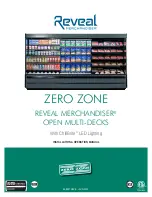190-01255-00 Rev. A
Garmin G1000H
™
Pilot’s Guide for the Bell 407GX
123
AUDIO PANEL AND CNS
4.5 ADDITIONAL AUDIO PANEL FUNCTIONS
POWER-UP
The Audio Panel performs a self-test during power-up. During the self-test all Audio Panel annunciator lights
illuminate for approximately two seconds. Once the self-test is completed, most of the settings are restored to
those in use before the unit was last turned off.
MONO/STEREO HEADSETS
Stereo headsets are optional for use in this aircraft.
INTERCOM
The GMA 350H includes a six-position intercom system (ICS), one MUSIC input, and one telephone/
entertainment input for the pilot, copilot and passengers. The intercom provides Pilot, Copilot, and Passenger
audio isolation.
Figure 4-40 Intercom Controls
Press the
PILOT
,
COPLT
, and/or
PASS
Keys to distribute as required. If the annunciators are lit, those
positions will share intercom audio. If an annunciator is NOT lit that position is isolated from the others.
COPILOT CONFIGURED AS CREW OR PASSENGER
NOTE:
When the copilot position is configured as a passenger, the
COPLT
Key is disabled and the copilot
headset is treated as a ‘passenger’ for intercom and entertainment audio distribution.
The copilot position can be configured as crew (
COPLT
Key enabled) or as a passenger (
COPLT
Key
disabled). Pressing and holding the
COPLT
Key toggles the copilot position configuration between passenger
and crew. The aural message
“Copilot Configured as Passenger”
or
“Copilot Configured as Crew”
is
heard.
Summary of Contents for G1000H
Page 1: ...G1000H Integrated Flight Deck Pilot s Guide Bell 407GX ...
Page 2: ......
Page 146: ...190 01255 00 Rev A Garmin G1000H Pilot s Guide for the Bell 407GX 134 AUDIO PANEL AND CNS ...
Page 518: ...190 01255 00 Rev A Garmin G1000H Pilot s Guide for the Bell 407GX 506 APPENDIX B Blank Page ...
Page 540: ...Garmin G1000H Pilot s Guide for the Bell 407GX 190 01255 00 Rev A I 6 INDEX Blank Page ...
Page 541: ......