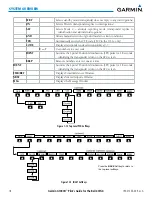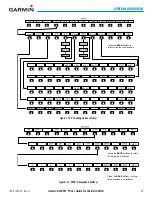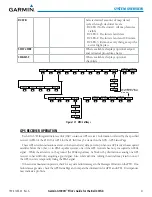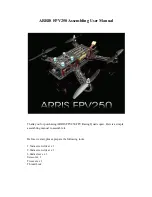190-01255-00 Rev. A
Garmin G1000H
™
Pilot’s Guide for the Bell 407GX
9
SYSTEM OVERVIEW
8
MUSIC Key
Selects and deselects music audio.
9
MAN SQ Key
Manual Squelch annunciator. When lit, squelch is controlled manually.
10
Volume Indicator
Indicates volume/squelch setting relative to full scale.
11
Front Panel Jack
Used for an entertainment or telephone input.
12
MIC1 Key
Selects the #1 transmitter for transmitting. COM1 receive is simultaneously selected
when this key is pressed allowing received audio from the #1 COM receiver to be
heard. COM2 or COM3 receive can be added by pressing the
COM2
or
COM3
Key. Selection of a second MIC button initiates Split-COM mode (using COM1/
COM2 or COM1/COM3). When in Split-COM mode, the pilot is using the lower
numbered COM, the copilot is using the higher numbered COM.
13
MIC2 Key
Selects the #2 transmitter for transmitting. COM2 receive is simultaneously selected
when this key is pressed allowing received audio from the #2 COM receiver to be
heard. COM1 or COM3 receive can be added by pressing the
COM1
or
COM3
Key. Selection of a second MIC button initiates Split-COM mode (using COM1/
COM2 or COM2/COM3). When in Split-COM mode, the pilot is using the lower
numbered COM, the copilot is using the higher numbered COM.
14
MIC3 Key
Selects the #3 transmitter for transmitting. COM3 receive is simultaneously selected
when this key is pressed allowing received audio from the #3 COM receiver to be
heard. COM1 or COM2 receive can be added by pressing the
COM1
or
COM2
Key. Selection of a second MIC button initiates Split-COM mode (using COM1/
COM3 or COM2/COM3). When in Split-COM mode, the pilot is using the lower
numbered COM, the copilot is using the higher numbered COM.
15
NAV2 Key
When selected, audio from the #2 NAV receiver can be heard.
16
PILOT Key
Selects and deselects the pilot intercom isolation.
17
COPLT Key
Selects and deselects the copilot intercom isolation.
18
PASS Key
Selects and deselects the passenger intercom isolation.
19
SPKR Key
Selects and deselects the cabin speaker. COM and NAV receiver audio can be heard
on the speaker. Press and hold for 2 seconds for Passenger Address (PA). The
SPKR
Key flashes during PA.
20
Cursor (CRSR)
Control Knob
Turn to move the cursor (flashing green annunciator) to the desired source.
21
Volume (VOL)
Control Knob
Turn the smaller knob to control volume or squelch of the selected source (indicated
by the flashing green annunciator). Press to switch to Blue-Select mode. Blue-
Select mode distributes the Music and Telephone audio to any combination of
headset positions.
Summary of Contents for G1000H
Page 1: ...G1000H Integrated Flight Deck Pilot s Guide Bell 407GX ...
Page 2: ......
Page 146: ...190 01255 00 Rev A Garmin G1000H Pilot s Guide for the Bell 407GX 134 AUDIO PANEL AND CNS ...
Page 518: ...190 01255 00 Rev A Garmin G1000H Pilot s Guide for the Bell 407GX 506 APPENDIX B Blank Page ...
Page 540: ...Garmin G1000H Pilot s Guide for the Bell 407GX 190 01255 00 Rev A I 6 INDEX Blank Page ...
Page 541: ......