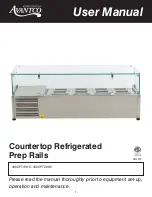Garmin G1000H
™
Pilot’s Guide for the Bell 407GX
190-01255-00 Rev. A
448
ADDITIONAL FEATURES
Or
:
a)
Press the
MENU
Key to display the Page Menu.
b)
Turn either
FMS
Knob to place the cursor on ‘Draft New Predefined Message’.
c)
Press the
ENT
Key. The PREDEFINED SMS TEXT MESSAGE Window is now displayed as shown in Figure 8-92.
Figure 8-92 Composing a Predefined Message
5)
The cursor is displayed in the ‘TITLE’ field. Enter the desired message title. Entry can be accomplished through
the alphanumeric keys on the MFD Controller, or combination of the
FMS
Knob on the controller and softkeys
on the MFD. The
FMS
Knob is used to enter letters and numbers, or numbers can be entered from the MFD
by selecting the
NUMBERS
Softkey. Select the
CAP LOCK
Softkey to create upper and lower case alpha
characters. Special characters can be accessed by selecting the
SYMBOLS
Softkey.
6)
Press the
ENT
Key. The cursor is now displayed in the ‘MESSAGE’ field.
7)
Enter the desired message using any combination of entry methods as described in step 5.
8)
Press the
ENT
Key.
9)
Select the
SAVE
Softkey. The new predefined message is now shown in the displayed list. Selecting the
CANCEL
Softkey will delete the message without saving.
10)
Press the
MENU
Key to display the Page Menu.
11)
Turn either
FMS
Knob to place the cursor on ‘Stop Editing Predefined Message’.
12)
Press the
ENT
Key.
Summary of Contents for G1000H
Page 1: ...G1000H Integrated Flight Deck Pilot s Guide Bell 407GX ...
Page 2: ......
Page 146: ...190 01255 00 Rev A Garmin G1000H Pilot s Guide for the Bell 407GX 134 AUDIO PANEL AND CNS ...
Page 518: ...190 01255 00 Rev A Garmin G1000H Pilot s Guide for the Bell 407GX 506 APPENDIX B Blank Page ...
Page 540: ...Garmin G1000H Pilot s Guide for the Bell 407GX 190 01255 00 Rev A I 6 INDEX Blank Page ...
Page 541: ......