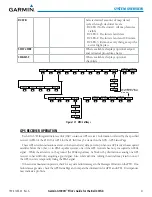190-01255-00 Rev. A
Garmin G1000H
™
Pilot’s Guide for the Bell 407GX
35
SYSTEM OVERVIEW
5)
Turn the large
FM
S Knob to select the ON/OFF field in the Arrival Alert Box.
6)
Turn the small
FMS
Knob clockwise to turn the airspace alert ON or counterclockwise to turn the alert OFF.
7)
Press the
FMS
Knob to deactivate the cursor.
Changing the arrival alert trigger distance:
1)
Turn the large
FMS
Knob to select the AUX Page group.
2)
Turn the small
FMS
Knob to select System Setup.
3)
If necessary, press the
SETUP 1
Softkey to select the System Setup 1 Page.
4)
Press the
FMS
Knob momentarily to activate the flashing cursor.
5)
Turn the large
FMS
Knob to highlight the distance field in the Arrival Alert Box.
6)
Use the
FMS
Knob to enter a trigger distance and press the
ENT
Key.
7)
Press the
FMS
Knob to deactivate the cursor.
a
UDiO
a
leRts
The Audio Alert Box on the System Setup 1 Page allows the audio alert voice to be set to male or female.
To change the audio alert voice:
1)
While on the System Setup 1 Page, press the
FMS
Knob momentarily to activate the flashing cursor.
2)
Turn the large
FMS
Knob to highlight the voice in the Audio Alert Box.
3)
Turn the small
FMS
Knob to display and highlight the desired voice and press the
ENT
Key.
F
light
D
iRectOR
Two formats are available for the display of the flight director. Single Cue or X-Pointer may be selected.
To change the flight director format:
1)
While on the System Setup 1 Page, press the
FMS
Knob momentarily to activate the flashing cursor.
2)
Turn the large
FMS
Knob to highlight the Format Active field in the Flight Director Box.
3)
Turn the small
FMS
Knob to display and highlight the desired flight director format and press the
ENT
Key.
mFD D
ata
B
aR
F
ielDs
The MFD Data Bar Fields Box on the System Setup 1 Page displays the current configuration of the MFD
Navigation Status Box. By default, the Navigation Status Bar is set to display ground speed (GS), distance
to next waypoint (DIS), estimated time en route (ETE), and en route safe altitude (ESA).
To change the information shown in an MFD Navigation Status Bar field:
1)
While on the System Setup 1 Page, press the
FMS
Knob momentarily to activate the flashing cursor.
2)
Turn the large
FMS
Knob to highlight the desired field number in the MFD Data Bar Fields Box.
3)
Turn the small
FMS
Knob to display and scroll through the data options list and press the
ENT
Key when the
desired data selection is highlighted.
Summary of Contents for G1000H
Page 1: ...G1000H Integrated Flight Deck Pilot s Guide Bell 407GX ...
Page 2: ......
Page 146: ...190 01255 00 Rev A Garmin G1000H Pilot s Guide for the Bell 407GX 134 AUDIO PANEL AND CNS ...
Page 518: ...190 01255 00 Rev A Garmin G1000H Pilot s Guide for the Bell 407GX 506 APPENDIX B Blank Page ...
Page 540: ...Garmin G1000H Pilot s Guide for the Bell 407GX 190 01255 00 Rev A I 6 INDEX Blank Page ...
Page 541: ......