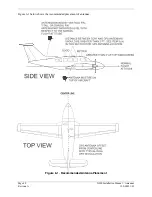G300 Installation Manual – Software, Configuration, Databases ,and XM Activation
Page 8-3
190-00921-01
Revision A
8.3
Software Loading Procedure
Do the following steps to create a proper folder structure on an SD card:
1.
Create a folder called “Garmin” on the SD card
2.
Create a folder in the “Garmin” folder called “config”
Do the following steps to place files for software and configuration loading in the appropriate location on
the SD card:
1.
Place the “gupdate.gcd” file in the “Garmin” folder, or use the provided software update
application.
2.
Copy all configuration .ini files to the “/Garmin/config” folder
8.3.1
GDU Software Loading Procedure
1.
Power on the GDU in normal mode, then insert the properly formatted SD card into the SD
card slot.
NOTE
It is also acceptable to insert the SD card before powering on the unit.
2.
A Software update window will appear on the screen, highlight YES and press the ENT key
to begin the update.
3.
The unit will reboot, then GDU software update will begin automatically.
4.
Ensure power is not removed while the update is being performed
5.
The display will reboot after the update is complete, proceed to Section 8.3.2