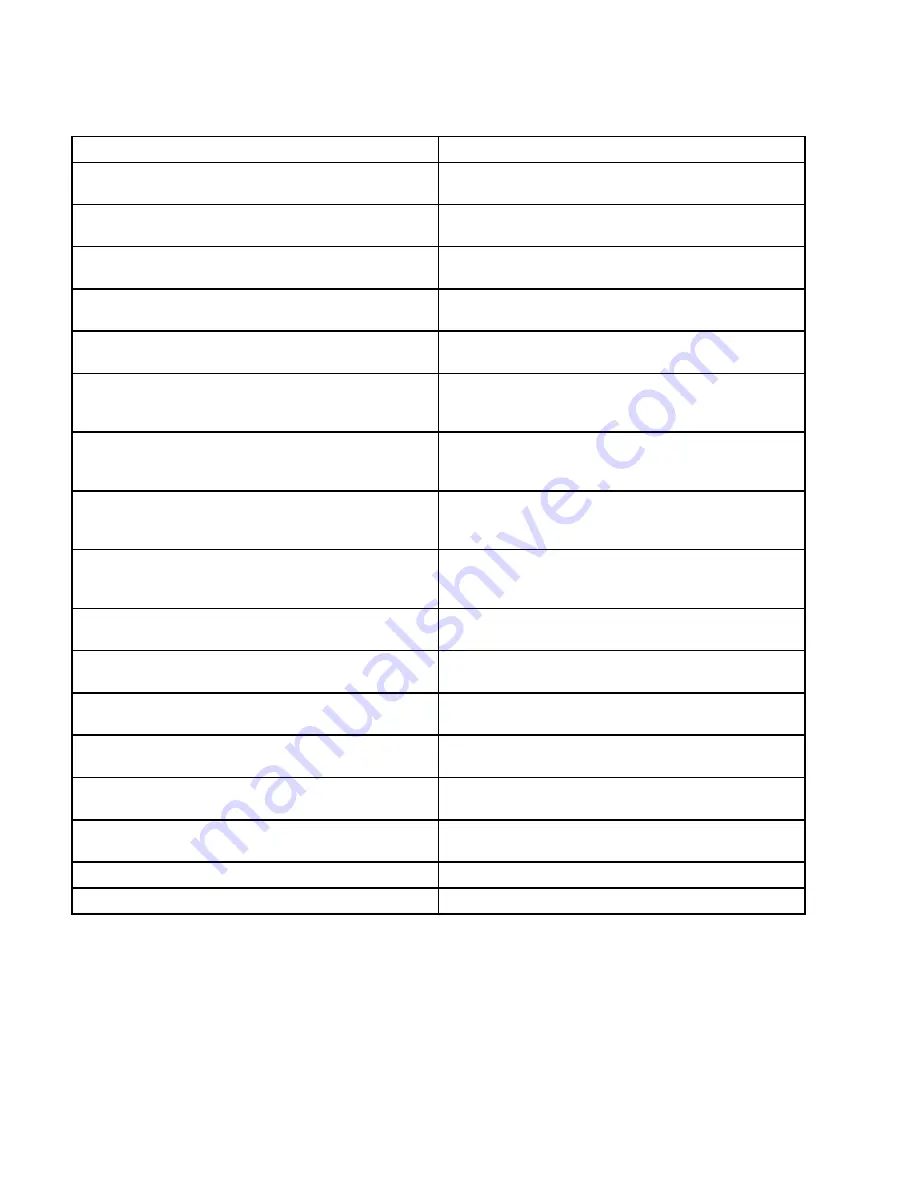
CESSNA AIRCRAFT COMPANY
MODEL 525B
MAINTENANCE MANUAL
Table 511. Required Airplane Options (continued)
Option
In Aircraft Indicator
Single GSR56 Option
A single Iridium transceiver is displayed on either
SERVICES / TELEPHONE GTC Page
Dual GSR56 Option
Dual Iridium transceivers are displayed on either
SERVICES / TELEPHONE GTC Page
GRS56 Weather Option (Connext Weather)
The CONNEXT WEATHER option is displayed on
either GTC Weather Page.
(NOTE 1)
Cabin Briefer
The CABIN BRIEFER button is available on either
GTC under the AIRCRAFT SYSTEMS page
Link 2000 (CPDLC)
The CPDLC button is available on the home screen of
either GTC
TCAS II
TCAS II is loaded if there are 3 columns of buttons
on the TRAFFIC SETTINGS page of either GTC.
Otherwise, TCAS I is loaded
TAWS A
TAWS A is loaded if there are 6 buttons on the TAWS
SETTINGS page of either GTC. Otherwise, TAWS B
is loaded
Windshear
Verify that just after avionics power up, WNDSHR
TEST is seen on the PFD 1 attitude indicator.
(NOTE
2)
Turbulence & Doppler
The TURBULENCE DETECTION button on the
WEATHER RADAR SETTINGS page of either GTC
is present
Synthetic Vision System
The ATTITUDE OVERLAYS Softkey is available
under the PFD SETTINGS menu on either PFD
Electronic Checklist
The ELECTRONIC CHECKLIST button is available on
the home screen of either GTC
WX-1000 Stormscope
The STORMSCOPE option is displayed on either GTC
Weather Page
XM Graphical Weather
The XM WEATHER option is displayed on either GTC
Weather Page
ACARS
An ACARS button is displayed on the SERVICES
Page of either GTC
VHF Datalink
The COM 3 or DATALINK controls are seen on either
AUDIO & RADIO GTC page
EROS Oxygen Mask
No cockpit indications are available.
Surfacewatch
Monitor the PFDs for Surfacewatch indications
NOTE 1:
The Connext Weather may be loaded without the Single or Dual GSR 56 option being loaded. This
condition does not activate the Connext Weather function, nor is the button available on the GTC
screens. However, it will affect the CONFIG ID / FLEET ID number generated.
NOTE 2:
The WNDSHR TEST message is displayed for several seconds only, moments after the display
powers up.
34-65-00
Page 530
© Cessna Aircraft Company
Dec 05/2016
ICA-525B-34-00002A
Form 2261 Rev 1








































