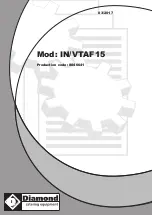Garmin G3X MFD Quick Reference Guide
190-01055-00 Rev. A
2
Overview
Overview
GPS Navigation
Flight Planning
Hazar
d
Avoidance
Additional F
eatur
es
Appendices
Index
G3X MFD Controls
9
3
2
4
5
6
7
8
1
1
RNG Key
Press to increase or decrease the viewing range of the map
2
FMS
Joystick
Press the
FMS
Joystick to toggle input focus between user
interaction with the current page and the page navigation bar
Turn the
FMS
Joystick clockwise to access a dropdown menu within
the highlighted field
Turn the
FMS
Joystick to change the selected value within the
highlighted field
Move the
FMS
Joystick to highlight fields or move the map pointer
when interacting with the page
3
ENT Key
Press to confirm menu selection or data entry
Press to acknowledge messages
Press and hold to mark a waypoint
4
CLR Key
Press to cancel an entry, revert to the previous value in a data entry
field or remove menus
Press and hold to return to the default page
Summary of Contents for G3X Touch
Page 1: ...G3X Quick Reference Guide Multi Function Display...
Page 2: ......
Page 3: ...Overview GPS Navigation Flight Planning Hazard Avoidance Additional Features Appendices Index...
Page 8: ...Garmin G3X MFD Quick Reference Guide 190 01055 00 Rev A Warnings Cautions Notes Blank Page...
Page 67: ...Blank Page...