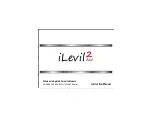Garmin G3X Pilot’s Guide
190-01115-00 Rev. K
83
Flight Instruments
System
Overview
Flight
Instruments
EIS
CNS
Interface
GPS
Navigation
Flight
Planning
Hazar
d
Avoidance
Additional
Featur
es
AFCS
Annun/Alerts
Appendix
Index
Adjusting the selected heading:
1)
From the PFD Page (one display) or PFD (two display), press the
HDG
(or
HDG/ROLL
if the Integrated Autopilot Interface is configured) Softkey (if
necessary). The Heading Box is highlighted.
2)
Turn the
FMS
Joystick to select the desired heading, and press the
FMS
Joystick. The Selected Course is shown to the right of the HSI.
Syncing to the current heading:
1)
From the PFD Page (one display) or PFD (two display), press the
HDG
(or
HDG/ROLL
if the Integrated Autopilot Interface is configured) Softkey (if
necessary).
2)
Press and hold the
FMS
Joystick. The current heading is now displayed as
the Selected Heading.
1
Lubber Line
2
Current Track Indicator
3
Course Pointer
4
Navigation Source
5
Course Deviation Indicator
(CDI)
6
Rotating Compass Rose
7
To/From Indicator
8
Aircraft Symbol
9
Lateral Deviation Scales
10
Selected Heading Bug
11
Course Deviation & To/From
Indicator
Horizontal Situation Indicator (HSI)
7
6
5
3
2
1
4
8
9
11
10
Summary of Contents for G3X Touch
Page 1: ...G3X Pilot s Guide ...
Page 2: ......
Page 4: ......
Page 10: ...Garmin G3X Pilot s Guide 190 01115 00 Rev K Warnings Cautions Notes Blank Page ...
Page 16: ...Garmin G3X Pilot s Guide 190 01115 00 Rev K RR 6 Blank Page ...
Page 469: ......