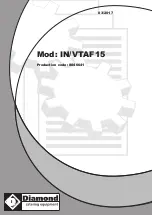Garmin G3X Pilot’s Guide
190-01115-00 Rev. K
126
CNS Interface
System
Overview
Flight
Instruments
EIS
CNS
Interface
GPS
Navigation
Flight
Planning
Hazar
d
Avoidance
Additional
Featur
es
AFCS
Annun/Alerts
Appendix
Index
OBS CRS
Allows the pilot to adjust the OBS course
or
VOR CRS
Allows the pilot to adjust the VOR course
or
LOC CRS
Allows the pilot to adjust the localizer course
CODE
Allows the pilot to enter the transponder code and
displays the second-level
CODE
softkeys
MODE
Displays second-level
MODE
softkeys
BACK
Returns to top-level softkeys
CODE
Softkey selected
IDENT
Sends a distinct identity indication to Air Traffic Control
(ATC).
CODE
Returns to top-level softkeys
VFR
The pre-programmed VFR code is automatically
displayed in the code field of the Transponder Data
Box. Pressing the
VFR
softkey again restores the
previous identification code.
BACK or DONE
Returns to top-level softkeys
MODE
Softkey selected
STBY
Selects the standby mode. When in standby mode, the
remote transponder will not reply to any interrogations.
Press and hold to put the transponder in Ground
(GND) Mode. Ground Mode is normally selected
automatically when the aircraft is on the ground.
ON
Generates Mode A and Mode S replies, but Mode C
altitude reporting is inhibited.
ALT
Selects ALT Mode. All transponder replies requesting
altitude information are provided with pressure
altitude information.
SET ID
Allows the pilot to set the Flight ID. (The Flight ID must
be configured to ‘Set By Pilot’ for the
SET ID
softkey
to be displayed).
BACK
Returns to previous level softkeys
Summary of Contents for G3X Touch
Page 1: ...G3X Pilot s Guide ...
Page 2: ......
Page 4: ......
Page 10: ...Garmin G3X Pilot s Guide 190 01115 00 Rev K Warnings Cautions Notes Blank Page ...
Page 16: ...Garmin G3X Pilot s Guide 190 01115 00 Rev K RR 6 Blank Page ...
Page 469: ......