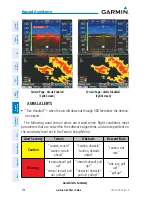Garmin G3X Pilot’s Guide
190-01115-00 Rev. K
248
Hazard Avoidance
System
Overview
Flight
Instruments
EIS
CNS
Interface
GPS
Navigation
Flight
Planning
Hazar
d
Avoidance
Additional
Featur
es
AFCS
Annun/Alerts
Appendix
Index
Sensitivity
Level
Intruder Altitude
Available
TA Alerting Conditions
B
Yes
Intruder closing rate provides less than 30
seconds of vertical and horizontal separation.
Or:
Intruder closing rate provides less than 30
seconds of horizontal separation and vertical
separation is within 800 feet.
Or:
Intruder range is within 0.55 nm and vertical
separation is within 800 feet.
TA Sensitivity Level and TA Alerting Criteria
SYSTEM TEST
NOTE:
Traffic surveillance is not available during the system test. Use cau-
tion when performing a system test during flight.
The GTS 800 provides a system test mode to verify the TAS system is operating
normally. The test takes ten seconds to complete. When the system test is initiated, a
test pattern of traffic symbols is displayed on the Traffic Page. If the system test passes,
the aural announcement “TAS System Test Passed” is heard, otherwise the system
announces “TAS System Test Failed.” When the system test is complete, the traffic
system enters Standby Mode.
Testing the traffic system:
1)
Turn the
FMS
Joystick to the Traffic Page.
2)
Press the
RNG
Key to set the range to 2/6 nm to allow for full test pattern
to be displayed during test.
3)
Press the
MENU
Key to display the page menu.
4)
With
SELF-TEST
highlighted press the
ENT
Key to start the self-test.
Traffic Page Menu
Summary of Contents for G3X Touch
Page 1: ...G3X Pilot s Guide ...
Page 2: ......
Page 4: ......
Page 10: ...Garmin G3X Pilot s Guide 190 01115 00 Rev K Warnings Cautions Notes Blank Page ...
Page 16: ...Garmin G3X Pilot s Guide 190 01115 00 Rev K RR 6 Blank Page ...
Page 469: ......