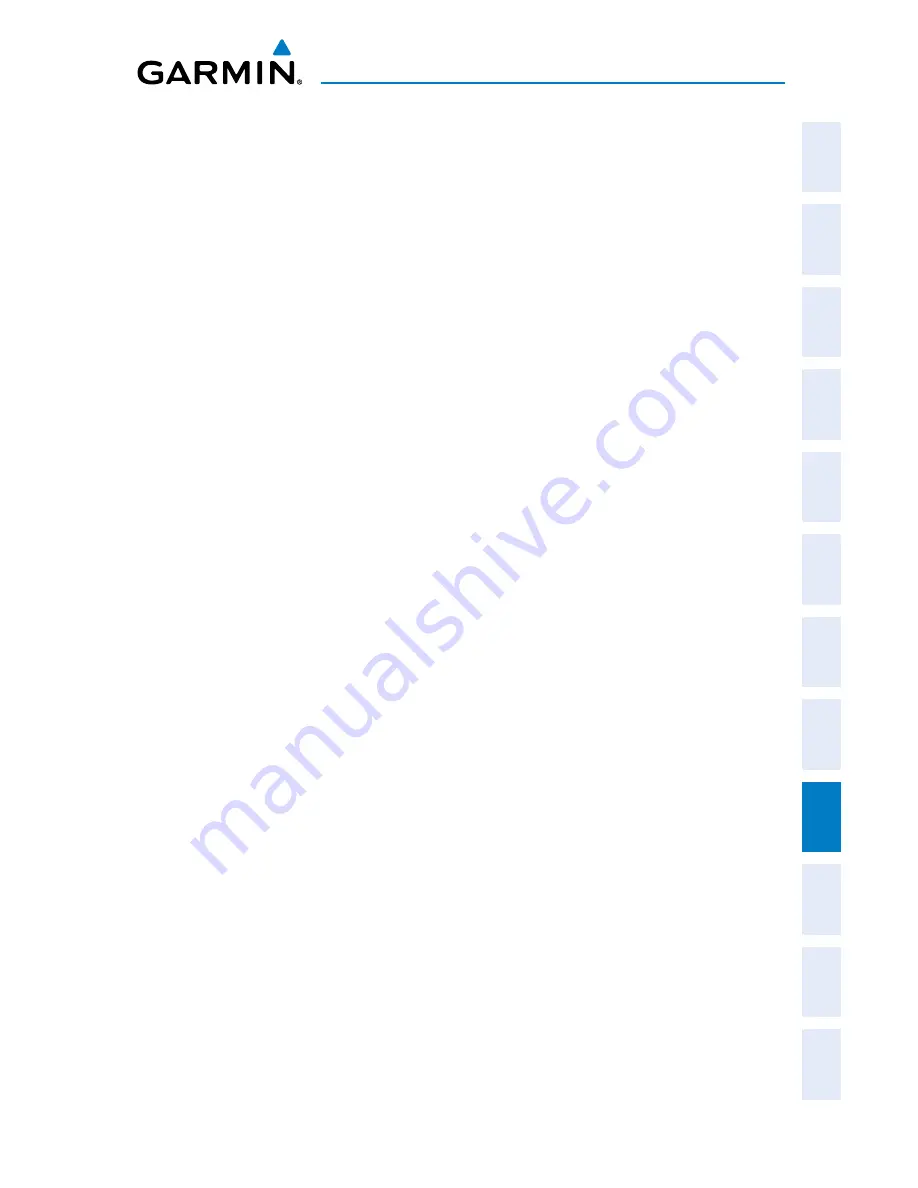
Garmin G3X Pilot’s Guide
190-01115-00 Rev. K
311
AFCS
System
Overview
Flight
Instruments
EIS
CNS
Interface
GPS
Navigation
Flight
Planning
Hazar
d
Avoidance
Additional
Featur
es
AFCS
Annun/Alerts
Appendix
Index
DISENGAGING THE AUTOPILOT
The Autopilot is manually disengaged by pushing the disconnect button on the
autopilot unit, or by pressing the autopilot disconnect button on the control stick or
yoke or by pressing the
AP
Key on the GMC 305. Manual disengagement is indicated
by a five-second flashing yellow ‘AP’ annunciation and an aural alert. Cancel the aural
alert by pressing and releasing the
AP/CWS
Button again (GSA 28 autopilot only)
Automatic disengagement is indicated by a flashing red ‘AP’ annunciation and an
aural alert. The flashing indication continues until acknowledged by pressing the
ENT
Key. Automatic disengagement occurs due to:
•
System failure
•
Invalid sensor data
•
Inability to compute default autopilot modes
D
iSengaging
the
autopilot
when
a
MalFunCtion
iS
SuSpeCteD
If an autopilot failure or trim failure is suspected to have occurred, perform the
following steps:
1)
Firmly grasp the control wheel.
2)
Press and hold the AP DISC Switch. The autopilot will disconnect and power
is removed from the trim motor. Power is also removed from all primary
servo motors and engaged solenoids. Note the visual and aural alerting
indicating autopilot disconnect.
3)
Retrim the aircraft as needed. Substantial trim adjustment may be needed.
4)
Pull the appropriate circuit breaker(s) to electrically isolate the servo and
solenoid components.
5)
Release the AP DISC Switch.
o
verpowering
a
utopilot
S
ervoS
In the context of this discussion, “overpowering” refers to any pressure or force
applied to the pitch controls when the autopilot is engaged. A small amount of
pressure or force on the pitch controls can cause the autopilot automatic trim to run to
an out-of-trim condition. Therefore, any application of pressure or force to the controls
should be avoided when the autopilot is engaged.
Summary of Contents for G3X Touch
Page 1: ...G3X Pilot s Guide ...
Page 2: ......
Page 4: ......
Page 10: ...Garmin G3X Pilot s Guide 190 01115 00 Rev K Warnings Cautions Notes Blank Page ...
Page 16: ...Garmin G3X Pilot s Guide 190 01115 00 Rev K RR 6 Blank Page ...
Page 469: ......









































