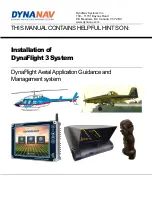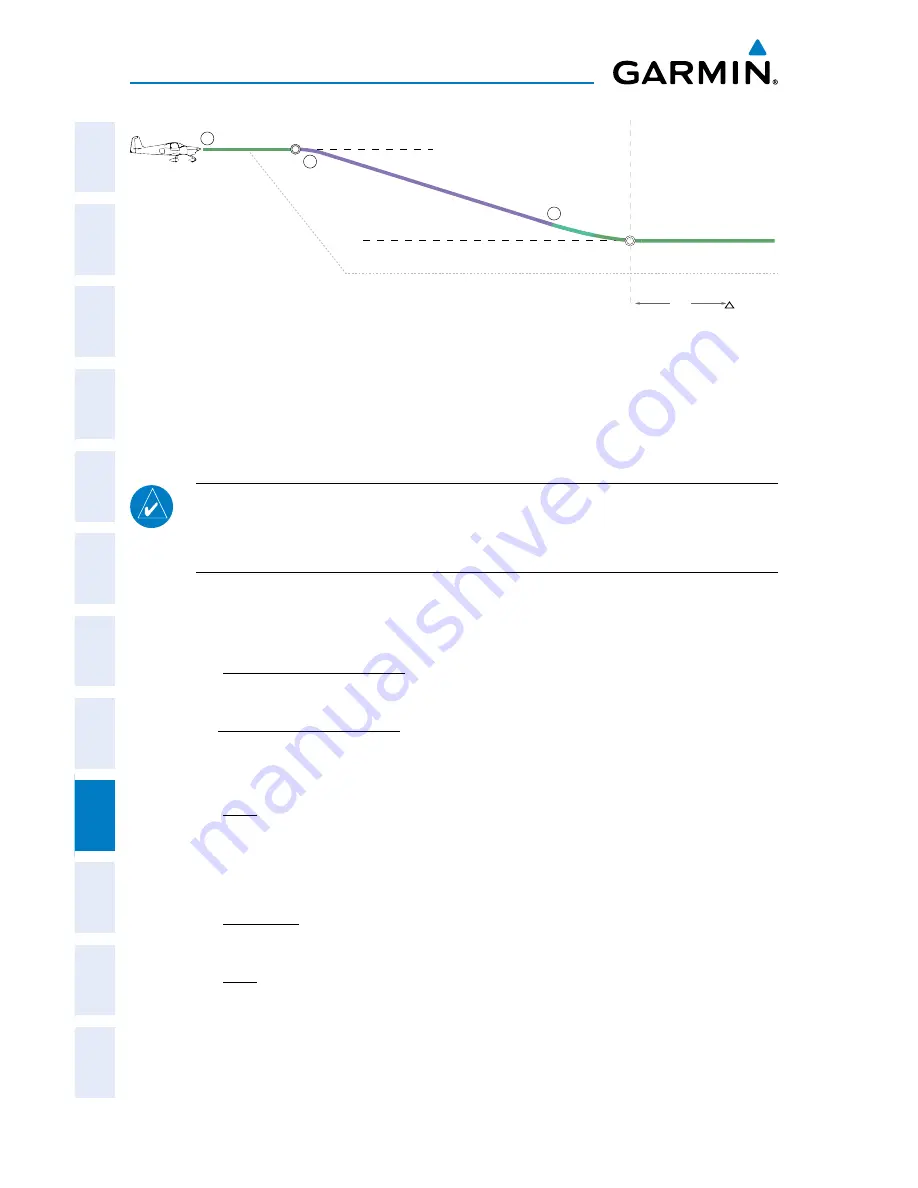
Garmin G3X Pilot’s Guide
190-01115-00 Rev. K
362
AFCS
System
Overview
Flight
Instruments
EIS
CNS
Interface
GPS
Navigation
Flight
Planning
Hazar
d
Avoidance
Additional
Featur
es
AFCS
Annun/Alerts
Appendix
Index
VNAV Descent
Cruise Altitude of 12,000 MSL
VNAV Target Altitude of 10,000 MSL
ALT Mode
VNA
V Mode
Selected Altitude (set below VNAV Target Altitude)
1
2
3
TOD
BOD
ALT Mode
3 nm
Along-track Offset, 3 nm before OPSHN
APPROACH
Expecting vectors for ILS approach into KCOS
NOTE:
If an approach contains a DME arc, the arc must be flown in Navigation
Mode with the GFC 3X. When receiving vectors from ATC, Navigation Mode
must be selected prior to intercepting the ARC.
Flying an ILS approach:
1)
Transition from GPS Navigation Mode to Heading Select Mode.
a)
EXTERNAL NAVIGATOR: Tune and activate the desired localizer
frequency.
b)
EXTERNAL NAVIGATOR: Select the Runway 35L ILS approach for
KCOS and select ‘VECTORS’ for the transition. Load and activate the
approach into the flight plan.
c)
G3X: From the PFD or PFD Page, press the
HDG
Softkey (if necessary).
The Heading Box is highlighted. Turn the
FMS
Joystick to select the
desired heading, and press the
FMS
Joystick, to complying with ATC
vectors.
d)
GMC 305: Press the
HDG
Key. The autopilot turns the aircraft to the
desired heading.
Or:
G3X: Press the
AP HDG
Softkey. The autopilot turns the aircraft to the
desired heading.
e)
Use Heading Select Mode to comply with ATC vectors as requested.
Summary of Contents for G3X Touch
Page 1: ...G3X Pilot s Guide ...
Page 2: ......
Page 4: ......
Page 10: ...Garmin G3X Pilot s Guide 190 01115 00 Rev K Warnings Cautions Notes Blank Page ...
Page 16: ...Garmin G3X Pilot s Guide 190 01115 00 Rev K RR 6 Blank Page ...
Page 469: ......