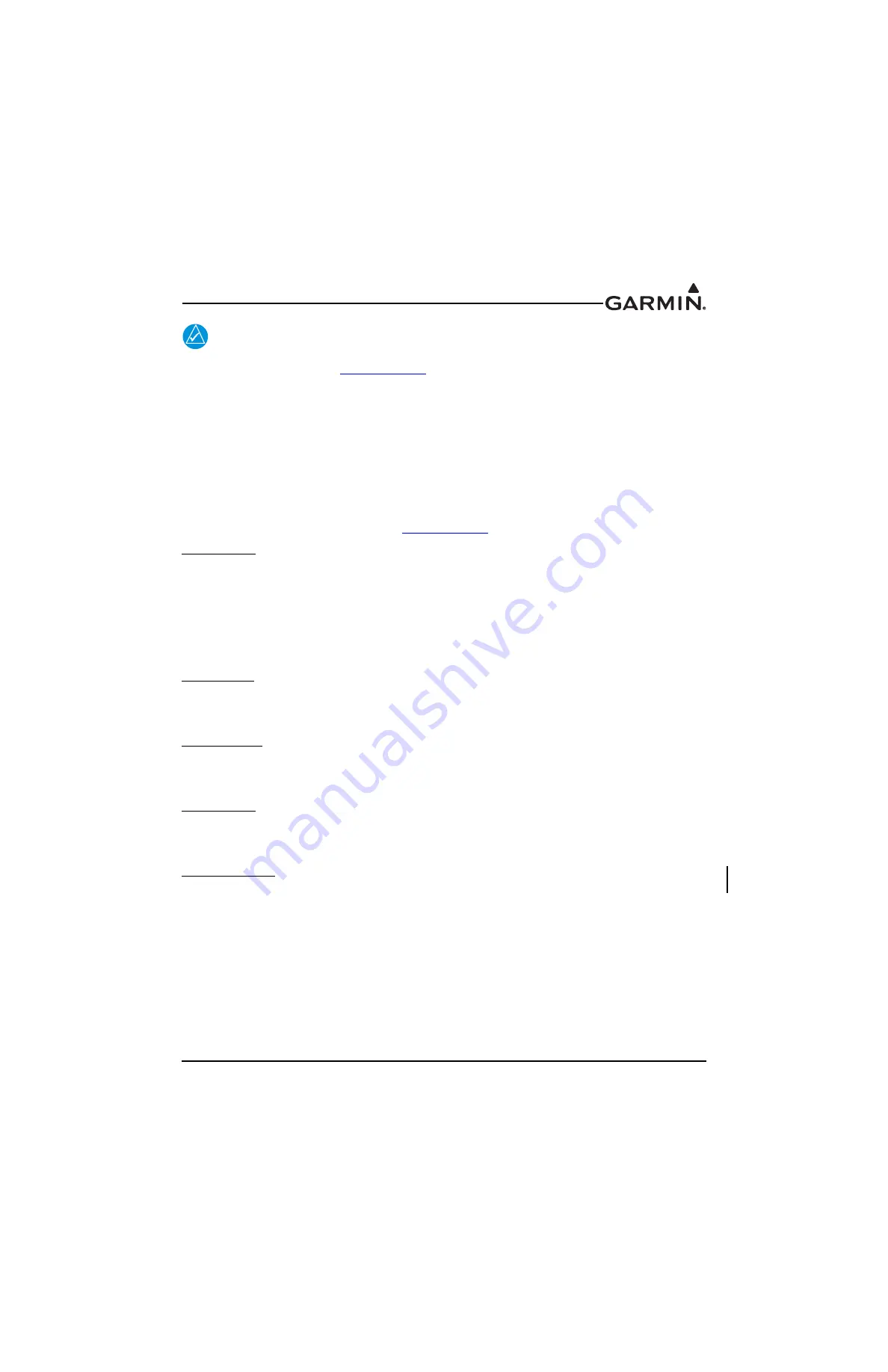
190-01115-01 G3X/G3X Touch Installation Manual - GDU 37X Config and Post Install Checkout
Rev. AC
Page 33-128
NOTE
Note: After performing fuel quantity calibration, it is advised to back up the calibration
data to an SD card (see
). Changing the configuration for a fuel quantity
input may reset calibration data.
Position
The GEA 24 and GSU 73 each have multiple POS inputs. Each POS input can be used with a resistive
(potentiometer) sensor to monitor the following position measurements:
•
Elevator Trim
•
Aileron Trim
•
Rudder Trim
•
Flap Position
These inputs require calibration (see section
).
Vertical Power: When using a Vertical Power unit, trim and flap positions will automatically be displayed.
Connecting, configuring, and calibrating the POS inputs is not required when the position sensors are
connected to a Vertical Power unit.
Voltage
The GEA 24 and GSU 73 have provisions to monitor bus voltage from two different sources. Bus voltage
can be connected to the physical input pins, measured internally by the LRU, or communicated from
another data source.
Voltage inputs: The VOLTS 1 and VOLTS 2 input pins on the GEA 24 and GSU 73 can be configured to
monitor a directly connected bus voltage. VOLTS 1 can be configured either as "Bus 1" or "Main Bus",
and VOLTS 2 can be configured either as "Bus 2" or "Aux Bus". The only difference is the text labels
used to display the voltage gauges in the EIS display and Engine Page.
EIS power input: Instead of monitoring a voltage on a physical input pin, the GEA 24 and GSU 73 can
monitor the voltage applied to their AIRCRAFT POWER pins. Configure the VOLTS 1 input to "EIS
Power Input 1 Volts" to monitor AIRCRAFT POWER 1, and configure the VOLTS 2 input to "EIS Power
Input 2 Volts" to monitor AIRCRAFT POWER 2.
Vertical Power: When using a Vertical Power unit, configure VOLTS 1 to "Vertical Power Main Batt
Volts" or "Vertical Power Bus 1 Volts" to use primary battery/bus voltage data from the Vertical Power
unit. Configure VOLTS 2 to "Vertical Power Aux Batt Volts" or "Vertical Power Bus 2 Volts" to use
secondary battery/bus voltage data from the Vertical Power unit.
Rotax 912iS/915iS: For the GEA 24, configure the VOLTS 1 input to "Rotax FADEC ECU Bus A Volts"
to use power supply voltage data from Lane A of the Rotax 912iS/915iS ECU. Configure the VOLTS 2
input to "Rotax FADEC ECU Bus B Volts" to power supply voltage data from ECU Lane B.










































