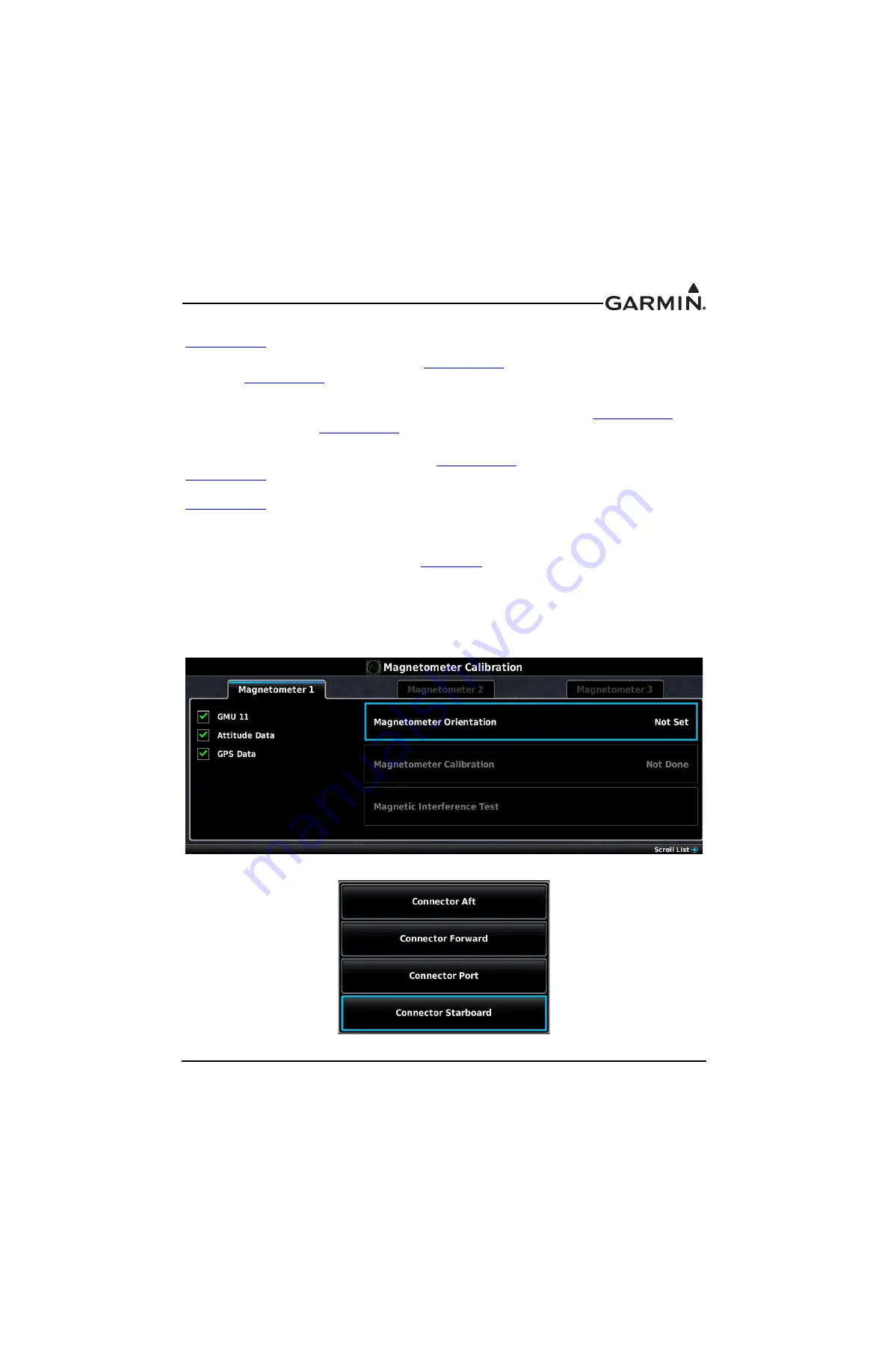
190-01115-01
G3X/G3X Touch Install Manual - GDU 4XX Config and Post Install Checkout
Rev. AC
Page 34-23
Any GMU magnetometer removal or replacement requires repeating the Magnetometer Calibration
(
A repeat of the Pitch/Roll Offset Compensation (
) requires a repeat of the Magnetometer
Calibration (
The addition, removal, or modification of components that are ferrous, or otherwise magnetic, within 10.0
feet of the GMU magnetometer location after the Magnetometer Interference Test (
Magnetometer Calibration (
) were completed requires a repeat of both procedures.
Furthermore, electrical changes to the installation that affect components within 10.0 feet of the GMU
magnetometer after the Magnetometer Calibration (
) and Magnetometer Interference Test
) were completed will require a repeat of the magnetometer interference test. If new
magnetic interference is detected, it must be resolved, then the Magnetometer Calibration
(
) must be repeated. Wiring or grounding changes associated with a device located in the
vicinity of the GMU magnetometer is a good example of such a change.
34.4.6.1 UNIT ORIENTATION (GMU 11 Only)
1. Power on PFD1 in configuration mode (
), this step can be skipped if PFD1 is already
in configuration mode.
2. Use the Touch Panel or a Move Selector Knob to select the Magnetometer Calibration Page.
3. Use the Touch Panel or a Move Selector Knob to select the Magnetometer 1, 2, or 3 tab designated
for the GMU 11.
4. Use the Touch Panel or a Move Selector Knob to select Unit Orientation.
5. Determine the correct GMU 11 orientation, then select that orientation from the pull-down list.






































