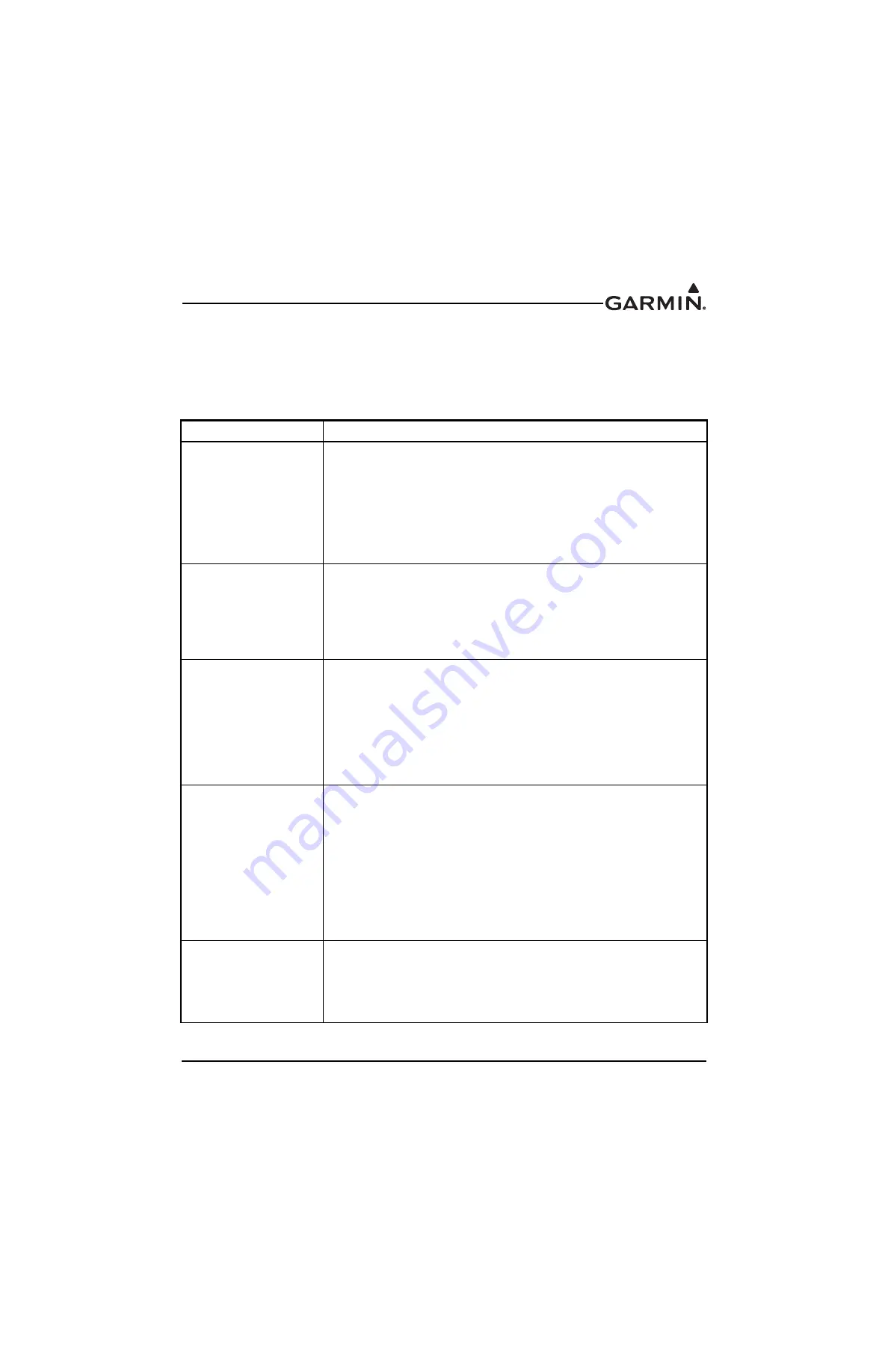
190-01115-01
G3X/G3X Touch Install Manual - GDU 4XX Config and Post Install Checkout
Rev. AC
Page 34-85
Roll Servo Configuration
The installer needs to make the following roll servo configuration selections when setting up the GSA 28
based autopilot system. These selections are made in configuration mode using the AP CONFIG page and
the roll servo setup screen in the autopilot setup menu in normal mode.
Table 34-9 Roll Servo Autopilot Configuration Settings
Configuration Setting
Description
Max Torque
The GSA 28 roll servo has a configurable maximum torque setting. This
determines how much torque the servo will output before the electronic slip
clutch begins to slip.
The Max Torque setting should be set high enough to not slip during in
flight air loading, but the torque setting should be low enough for the pilot to
override the autopilot if required.
The Max Torque setting can be adjusted from 10 to 60 inch-pounds in
5 inch-pound steps.
Roll Servo Gain
The GSA 28 roll servo has a configurable servo gain value. This
determines how aggressively the roll servo will move the aileron surfaces.
The Servo Gain should be set high enough to properly fly the desired roll,
heading, and track, but low enough to avoid being overly aggressive in the
aileron movements.
The servo gain setting can be adjusted from 0.05 to 10.00 in steps of 0.05.
Roll Servo Direction
(configuration mode only)
The GSA 28 roll servo has a configurable servo direction.
The Servo Direction should be set to Normal if the servo arm should move
clockwise to cause a bank left aileron movement.
The Servo Direction should be set to Reverse if the servo arm should move
counterclockwise to cause a bank left aileron movement.
After selecting the proper servo direction, the installer should engage the
autopilot system in normal mode and verify proper aileron response by
rotating the heading bug left and right of the current heading.
Clutch Monitor
(configuration mode only)
The GSA 28 roll servo has the ability to monitor itself for a stuck clutch
situation.
If the servo has a large amount of side loading (typically due to a capstan
installation), this can occasionally lead to invalid stuck clutch failures.
The Clutch Monitor should be enabled for all control arm installations.
The Clutch Monitor can be disabled for capstan installations with larger
side loads to prevent invalid stuck clutch failures.
Note that the user can reset clutch monitor faults by pressing the RESET
softkey on the roll servo configuration page in configuration mode if an
invalid stuck clutch failure occurs.
Trim Motor Control
(configuration mode only)
The GSA 28 roll servo has the ability to control an auxiliary roll trim motor.
The Trim Motor Control should be enabled if the GSA 28 roll servo was
connected to an auxiliary trim motor.
The Trim Motor Control should be disabled if the GSA 28 roll servo was not
connected to an auxiliary trim motor.




































