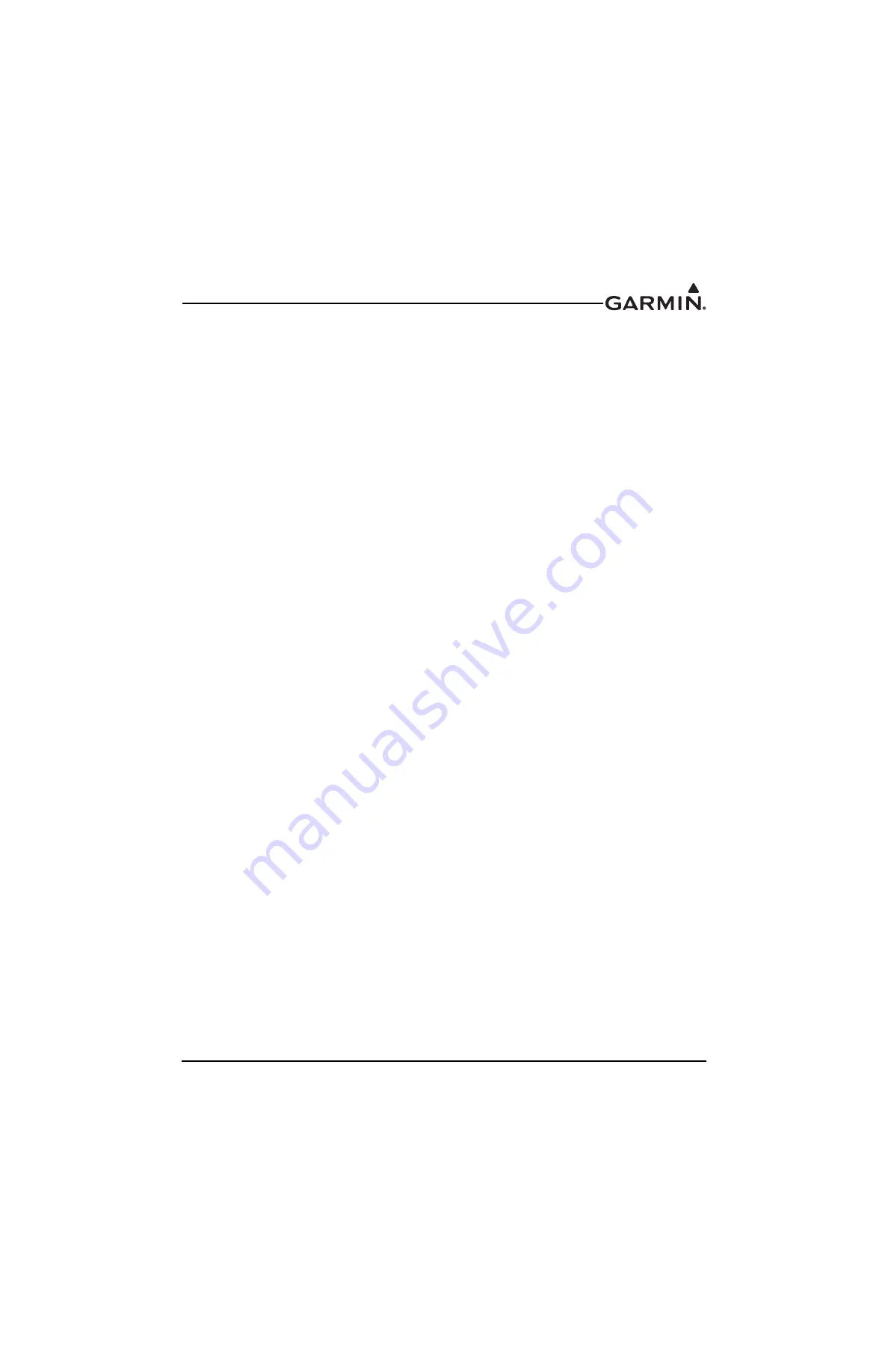
190-01115-01
G3X/G3X Touch Install Manual - GDU 4XX Config and Post Install Checkout
Rev. AC
Page 34-129
Discrete Input 1/2 -
Used to configure the operation of the discrete inputs per the following listed options:
•
Disabled - Discrete input is disabled
•
Pilot ICS Key - Discrete input activates the pilot ICS function. Auto squelch and manual squelch
are overridden when the Pilot ICS Key is asserted.
•
Copilot ICS Key - Discrete input activates the copilot ICS function. Auto squelch and manual
squelch are overridden by Copilot ICS Key selection.
•
Frequency Swap - Discrete input activates the frequency swap function (a beep tone is sounded).
If the discrete input is active for more than two seconds, the emergency frequency will be tuned.
•
Toggle MON Mode - Discrete input toggles the state of the MON function
Internal Intercom -
Used to enable or disable the internal intercom. The internal intercom is intended for
use in aircraft where the GTR 20 is the radio and there is no separate audio panel or intercom. The internal
intercom must be disabled when used with a separate audio panel or intercom, and/or in a dual-radio
installation. If the communication radio's internal intercom is enabled, the following additional options are
available.
Intercom 3D Audio
- When enabled, this option makes the audio sound as if the pilot and copilot are
sitting side by side. The Pilot 3D Position option is then used to select which side of the airplane the pilot
sits on for the purposes of the simulated 3D effect.
Pilot 3D Position -
Select Pilot on Left or Pilot on Right to select pilot location. When Pilot on Right is
selected, the copilot is positioned to the left of the pilot for 3D audio processing. the Pilot 3D Position
selection only appears if Intercom 3D Audio is enabled.
Cockpit Noise Level
- For very high noise cockpit environments select the High Noise setting, otherwise
select Normal.
Audio Out Gain -
When the intercom is enabled, RECEIVER AUDIO OUT will output everything the
pilot hears in the headset ear speakers with the exception of music audio. If RECEIVER AUDIO OUT is
used as the source of audio to a recording device then adjust the AUDIO OUT GAIN setting for desired
audio level at the recording device.
AUX 1/2 Input Volume
- If AUX1 or AUX2 inputs are used, these settings allow adjusting the sensitivity
of the AUX inputs.
AUX 1/2 Input Squelch -
AUX SQ prevents low level noise from being passed to the headset ear
speakers. Adjust the AUX SQ level so the audio background noise is muted. Note that adjusting the AUX
SQ to a high level may squelch the desired audio.
AUX 1/2 Mutes Music
- These settings when enabled, will mute the music input if AUX1 or AUX2 input
levels are sufficient to break aux squelch.






































