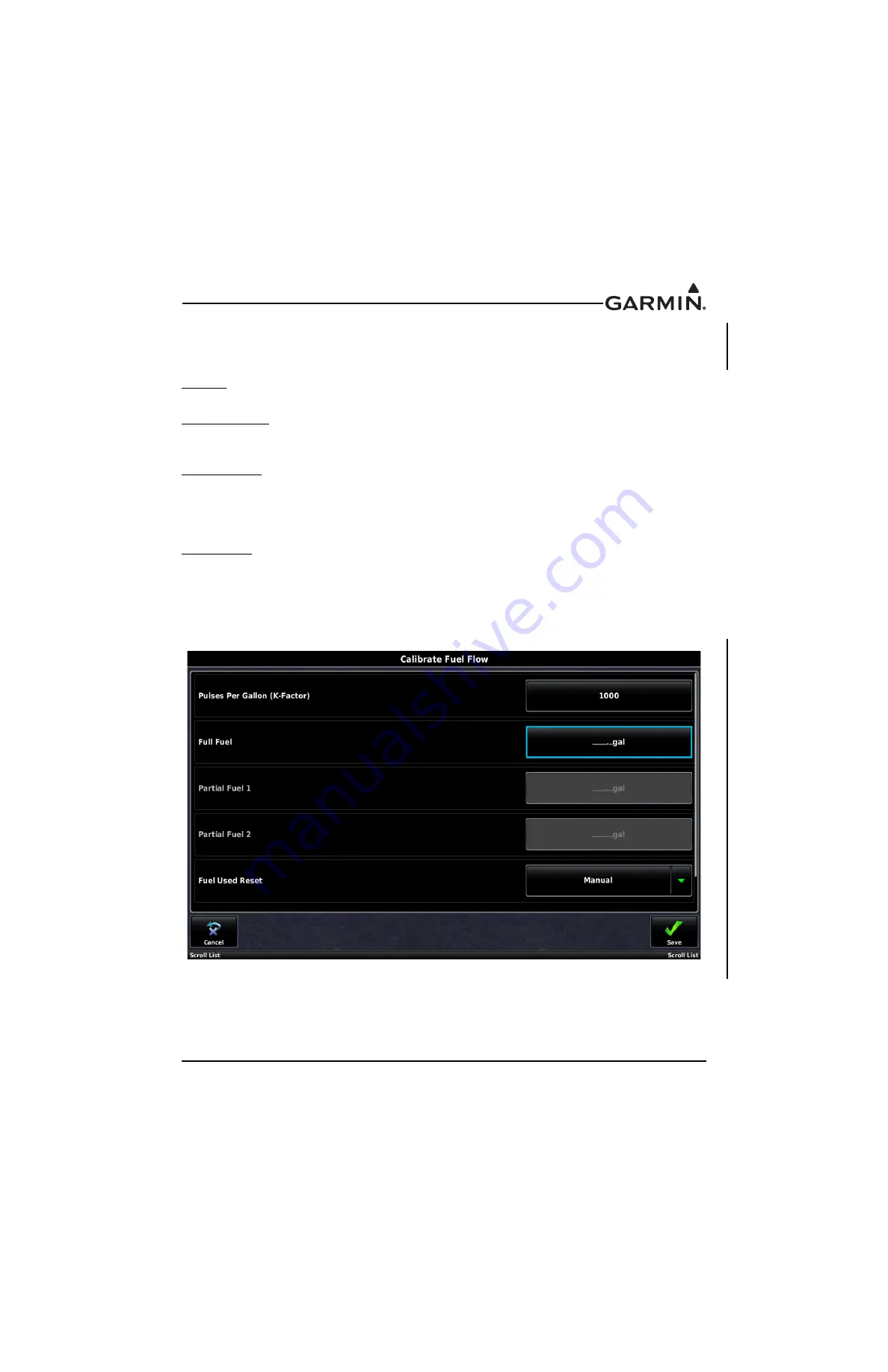
190-01115-01
G3X/G3X Touch Install Manual - GDU 4XX Config and Post Install Checkout
Rev. AC
Page 34-150
34.4.26.13.2 Fuel Calculator Configuration
The Fuel Flow calibration page is also used to configure the fuel calculator. Refer to the Pilot’s Guide for
information on operation of the fuel calculator.
Full Fuel – Sets the Full Fuel quantity for the fuel computer. Set according to the fuel tank capacity (set to
zero if not used).
Partial Fuel 1 & 2 – The Partial Fuel values may be used if the fuel tanks have ‘tabs’ or some other method
of putting in a known quantity of fuel (other than completely full tanks). If the Partial Fuel function is not
applicable or not desired, these settings can be left blank or set to zero.
Fuel Used Reset - This setting is used to select what resets the fuel calculator “Fuel Used” value to zero. If
the Manual setting is used, the Fuel Used value is reset manually by the pilot via the Engine page (see
following figure). If the Auto setting is used, the Fuel Used value is reset automatically at the start of a
new flight (one time only per power cycle of the display). The fuel-used value can still be reset or changed
manually by the pilot via the Engine page (if the Auto setting is used).
Fill Threshold – This setting is used to determine if the fuel quantity should be confirmed upon system
power up. During power up, the system compares the current fuel quantity to the fuel quantity recorded
when the system was last shut down. If the current fuel quantity exceeds the previous fuel quantity by
more than the fill threshold amount (10 gallons shown in previous figure) the system will assume that fuel
has been added and will pop up a reminder page prompting the pilot to confirm the quantity of fuel on
board.




































