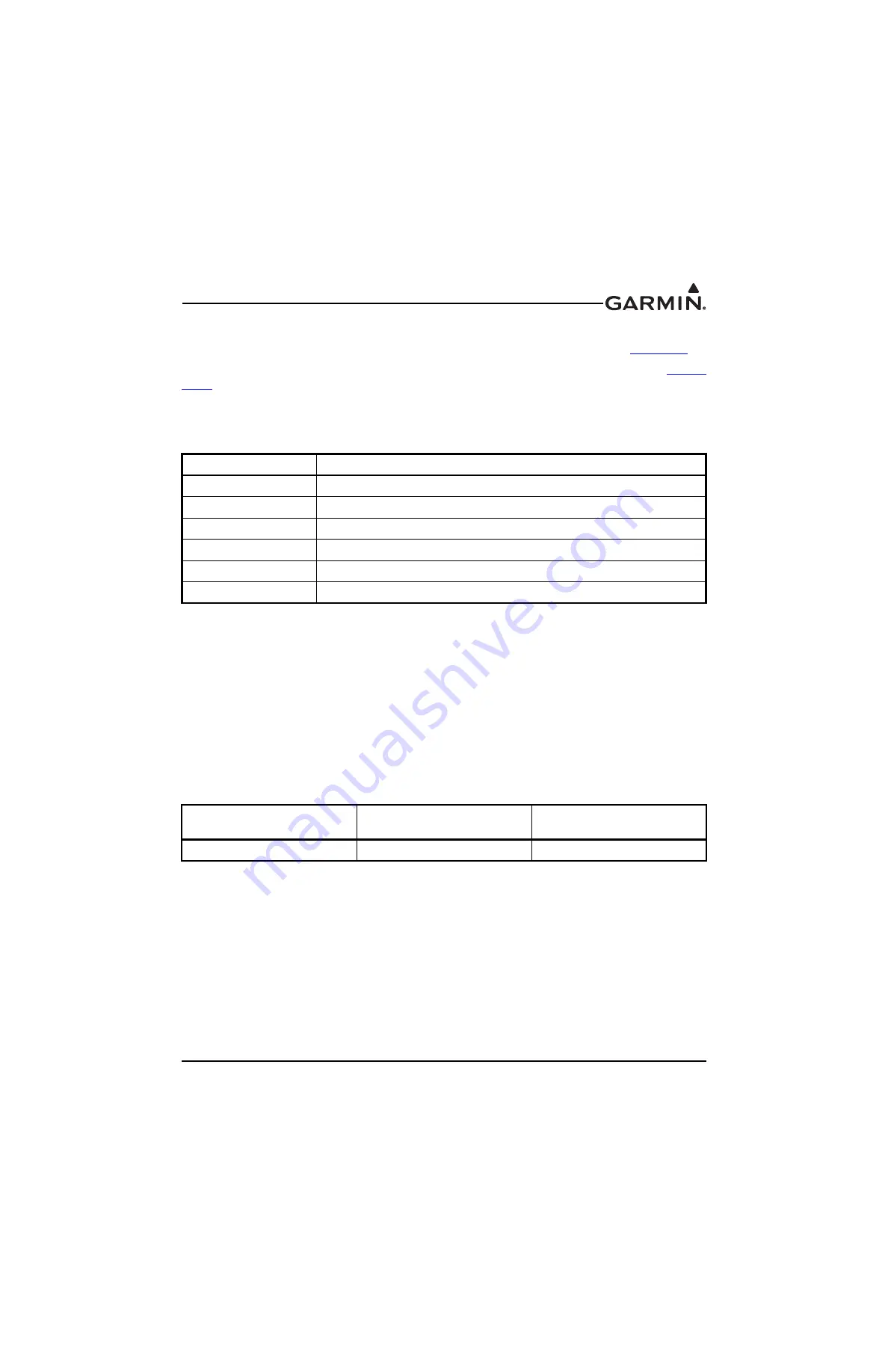
190-01115-01
G3X/G3X Touch Installation Manual - GPS 20A Installation
Rev. AC
Page 16-2
16.1.1 Status LED
The GPS 20A has two LEDs on its outer case that indicate its current unit and GPS status (
The unit status LED is in the middle of the outer case between the coax and 9 pin connectors. See
for details.
The GPS status LED is on the edge of the outer case, to the left of the coax connector. Table 16-1 lists the
GPS status indications.
16.2 Statement of Compliance (per AC 90-114A CHG1)
The Garmin GPS 20A, while not TSO approved, meets the ADS-B Out position source performance
requirements for FAR 91.227 compliance when used in combination with a Mode S ADS-B Out
transponder meeting the requirements of TSO-C166b and installed in accordance with the instructions in
this document. Example transponders which may be used in combination with the GPS 20A for FAR
91.227 compliance are the Garmin GTX 330ES, GTX 23ES, GTX 35R, GTX 45R, GTX 345/345R, and
GTX 335/335R.
16.3 Equipment Available
16.3.1 Required Equipment
Table 16-1 GPS Status LED Indications
LED Indication
Description
Red
GPS hardware failure
No Light
GPS acquiring, low signal to noise ratio or antenna not connected
Slow Flashing Green
GPS acquiring, good signal to noise ratio
Fast Flashing Green
GPS fix acquired
Steady Green
GPS WAAS fix acquired
Alternating Red/Green
CAN bus network error, two similar devices are configured with same unit ID
Table 16-2 GPS 20A Part Numbers
Model
Assembly Part
Number
Unit Only Part
Number
GPS 20A
010-01546-00
011-03913-00
















































