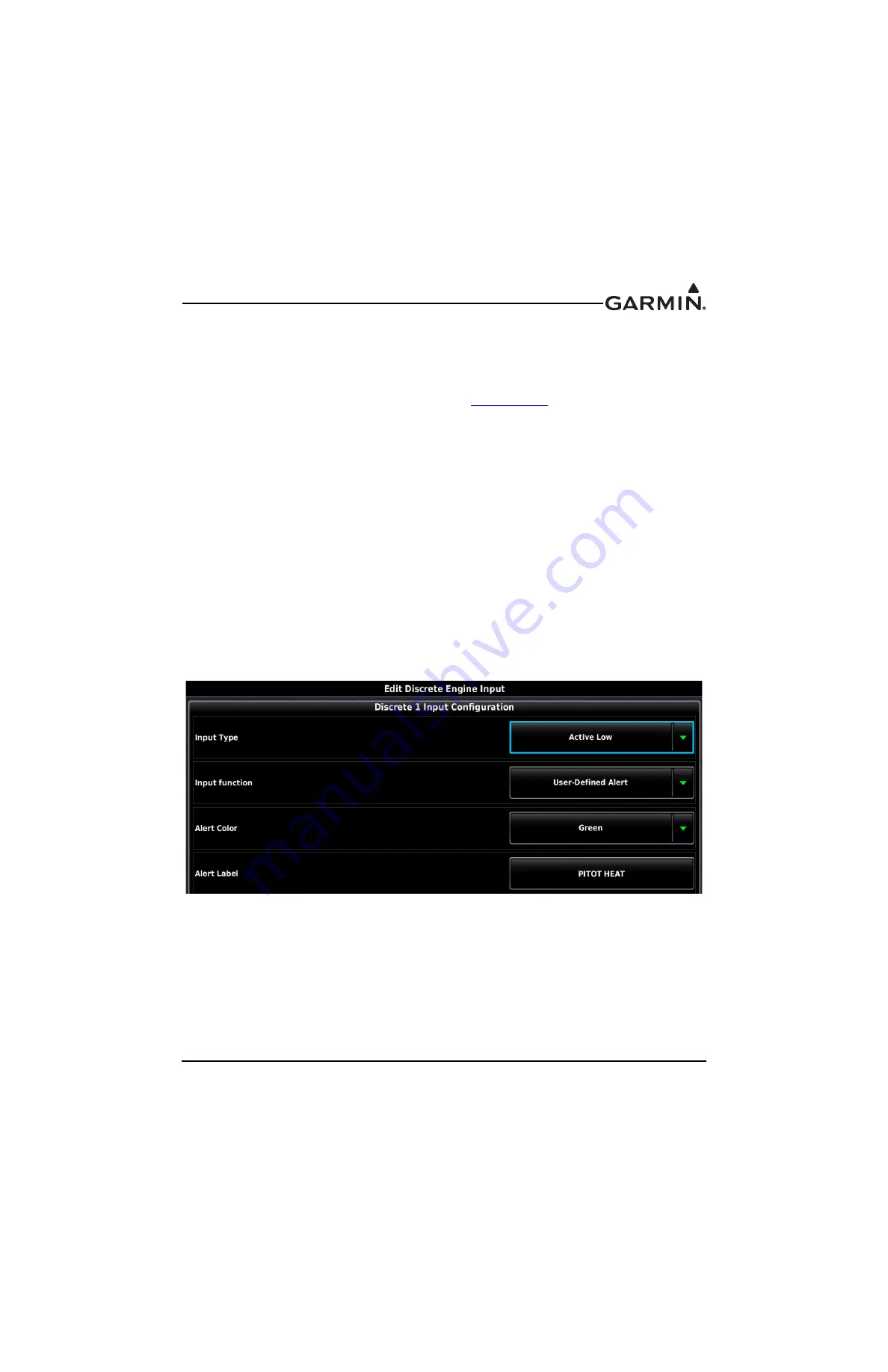
190-01115-01
G3X/G3X Touch Install Manual - GDU 4XX Config and Post Install Checkout
Rev. AC
Page 34-164
•
Speed Brake - Used with a switch that activates the input when the aircraft's speed brake is fully
retracted (closed). A white SPEED BRAKE message will appear on the PFD if the Speed Brake
discrete input is not active. If engine power is increased, such as if the speed brake is deployed
during takeoff or climb, the SPEED BRAKE message will flash red and a tone will sound. If the
aircraft has a maximum airspeed limit for speed brake deployment, it can be configured as a
custom reference speed with the label "VSB" (see
). Regardless of engine power
setting, if the Speed Brake input is not active and the aircraft's indicated airspeed exceeds VSB, the
SPEED BRAKE message will flash red and a tone will sound.
•
Squat Switch - Used with a weight-on-wheels switch that activates the input when the aircraft is on
the ground. If a Stall Switch input is also configured, the Squat Switch input will override it (to
reduce nuisance alerting when the stall switch is activated while the aircraft is on the ground). The
Squat Switch input is also used as an additional factor for determining airborne/on-ground status.
•
Stall Switch - When the input is active, a red flashing STALL message appears on the PFD and a
warning tone sounds continuously. (Audible stall warning tones are inhibited when the aircraft is
on the ground.)
34.4.26.26.1
GAP 26 Alert Configuration (-20 version of GAP 26 only)
If the discrete output (bare blue wire) from the control box is connected to one of the EIS discrete input
pins on the GEA 24 or GSU 73, the status of the GAP 26 heater can be displayed in one of three ways
(following), depending on user preference:
1. The discrete input configuration shown in Figure 34-43 will result in a green "PITOT HEAT"
indication that will appear on the PFD any time the GAP 26 heater is powered and the probe
temperature is above approximately 25° C (77° F). If pitot heat is powered off or inoperative, the
green "PITOT HEAT" indication will not appear.
Figure 34-43 GAP 26 Alert Configuration

































