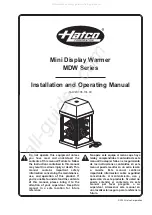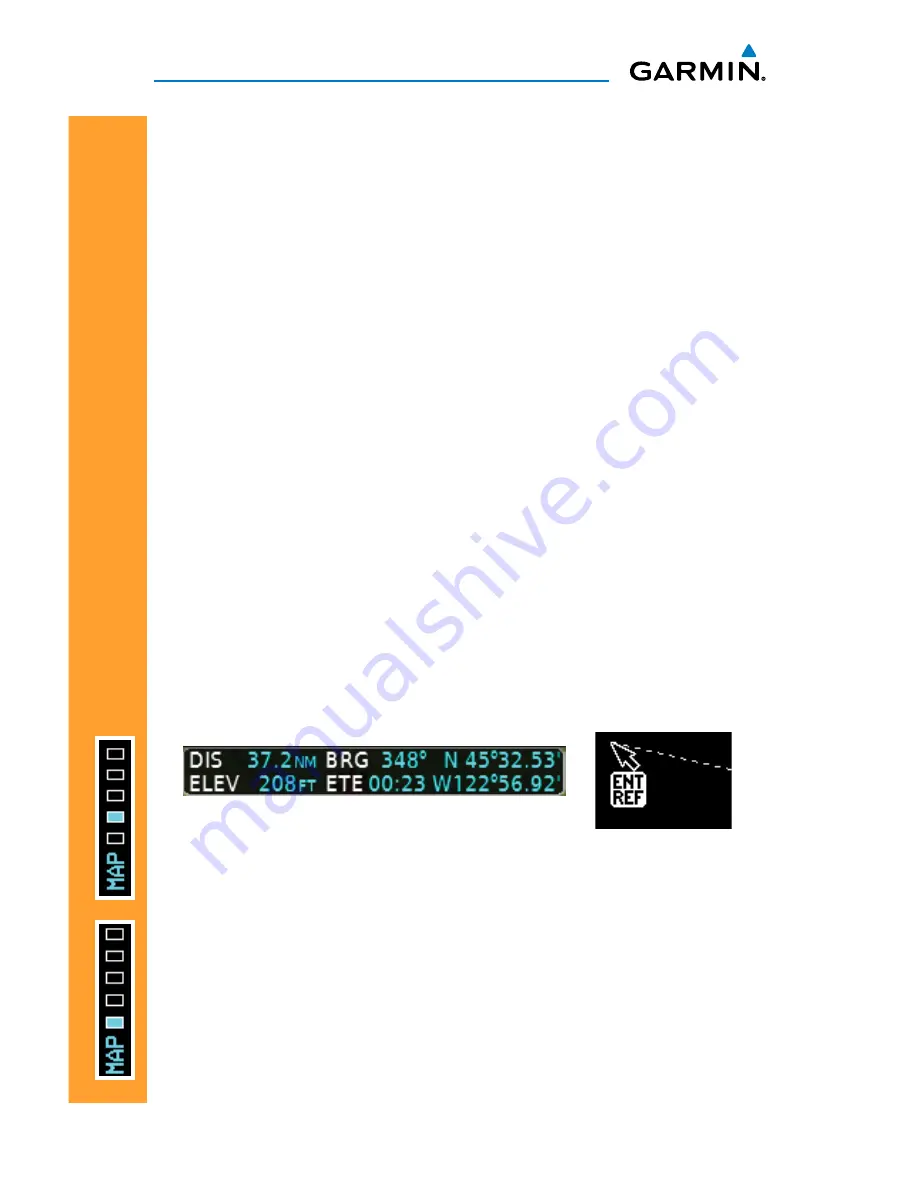
30
G500/G600 Cockpit Reference Guide
190-00601-03 Rev H
MAP GROUP
MAP GROUP:
SETUP OPTIONS
Decluttering (DCLTR) the Map Pages
There are four levels of decluttering, DCLTR, DCLTR-1, DCLTR-2, and
DCLTR-3. DCLTR shows the most detail while DCLTR-3 removes most detail.
While viewing Navigation Map 1 or Navigation Map 2 page of the Map Page
Group, press the
DCLTR
soft key. Each successive press of the
DCLTR
soft key
will toggle through the declutter levels.
Turning on Map Overlays
While viewing Navigation Map 1 or Navigation Map 2 of the Map Page Group,
press the
MAP
soft key. Select the Traffic, TOPO, or Terrain overlays by pressing
the appropriate soft key.
Measuring Distances
1) While viewing Navigation Map 1 or Navigation Map 2 of the Map Page
Group, press
MENU
.
2) Turn the large
MFD
knob or the small
MFD
knob to highlight “Measure
Bearing/Distance” and then press
ENT
.
3) Turn the large or small
MFD
knobs to move the map pointer. The distance,
bearing, and coordinates are displayed at the top of the screen.
Distance, Bearing and Coordinates Display
Measuring Map Pointer
4) Press
ENT
to reset the distance and bearing values.
5) Press the small
MFD
knob to stop measuring.
Summary of Contents for G500
Page 1: ...G500 G600 Cockpit Reference Guide...
Page 103: ......