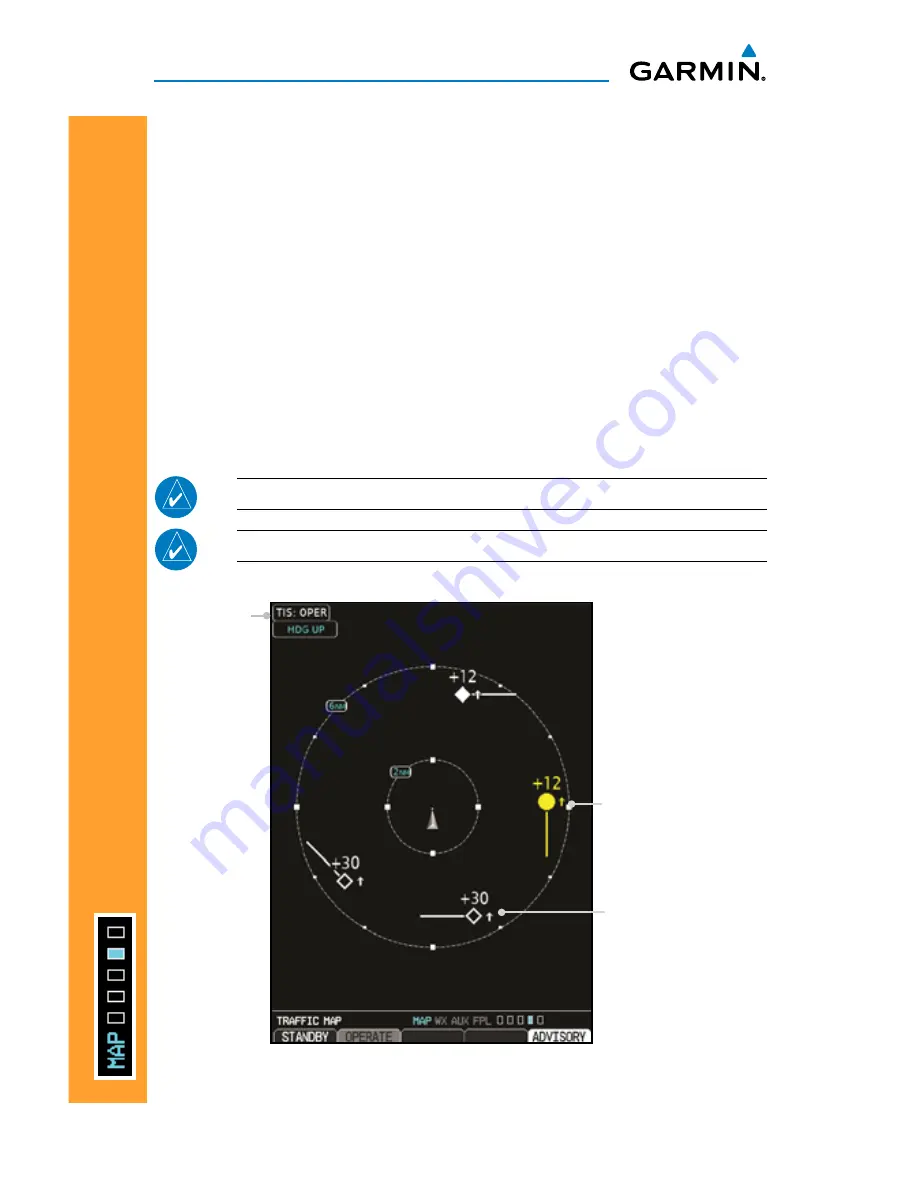
38
G500/G600 Cockpit Reference Guide
190-00601-03 Rev H
MAP GROUP
MAP GROUP:
TRAFFIC P
A
GE
TIS Traffic
The Traffic Map Page is configured to show surrounding TIS traffic data in
relation to the aircraft’s current position and altitude, without clutter from the
basemap. Aircraft orientation on this map is always heading up unless there is
no valid heading.
TIS receives traffic information from ground stations, and is updated every five
seconds. The GDU 620 displays up to eight traffic targets within a 7.5-NM radius,
from 3000 feet below to 3500 feet above the requesting aircraft.
Displaying TIS Traffic
While viewing the Traffic Page of the Map Page Group press the
OPERATE
soft key to begin displaying traffic. “TIS OPER” is displayed in the upper left
hand corner of the MFD.
NOTE:
Traffic is also displayed in the SVT feature of the PFD.
NOTE:
TIS is disabled when a Traffic Advisory System (TAS) is installed.
Traffic Advisory,
Aircraft is 1200 feet
above, climbing,
and moving in the
direction of the line
Operating
Mode
Other Traffic,
Aircraft is 3000 feet
above, climbing,
and moving in the
direction of the line
Summary of Contents for G500
Page 1: ...G500 G600 Cockpit Reference Guide...
Page 103: ......






































