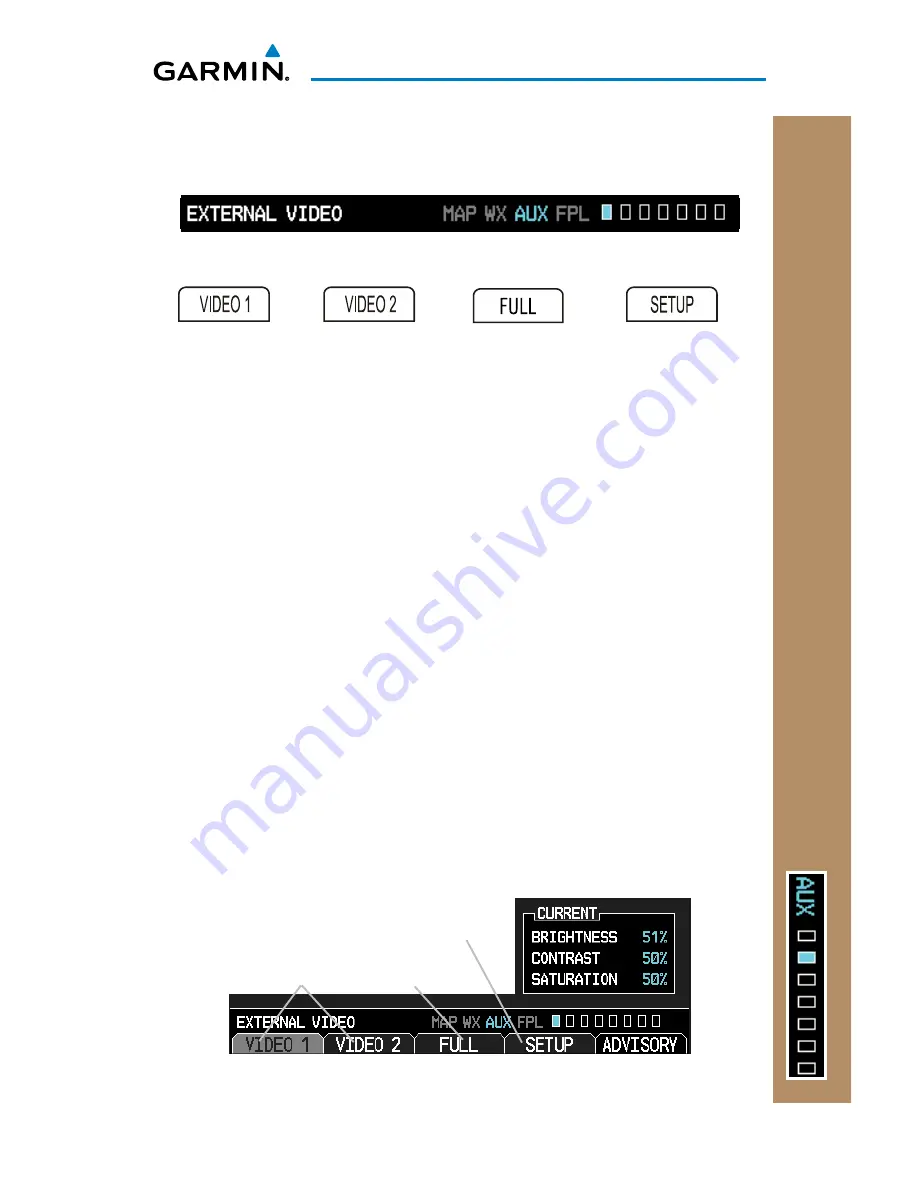
55
G500/G600 Cockpit Reference Guide
190-00601-03 Rev H
A
UX GROUP:
SY
STEM SETUP P
A
GE
AUX GROUP
Aux Group
External Video Page (Optional)
Soft Key Found on External Video Page
Setting Brightness, Contrast, and Saturation Levels
The following steps can be applied to either Video 1 or Video 2.
1) While viewing the External Video Page of the Aux Page Group, press the
desired video soft key
(VIDEO 1, VIDEO 2,
or
FULL)
.
2) Press the
SETUP
soft key. The BRIGHTNESS in the CURRENT box will flash.
Turn the small
MFD
knob to change the brightness of the video output.
3) Turn the large
MFD
knob to CONTRAST and turn the small
MFD
knob to
change the contrast level of the video output.
4) Turn the large
MFD
knob to SATURATION and turn the small
MFD
knob to
change the saturation level of the video output.
5) Press the small
MFD
knob to exit out of the setup mode.
Setting the Zoom Level of the Video Output
1) While viewing the External Video Page of the Aux Page Group, press the small
MFD
knob.
2) Press the
RNG
(Range) keys to zoom in and out. The range of the zoom
feature is 1x up to 10x.
3) Press the small
MFD
knob to exit.
Video Soft Keys
Setup Soft Key
Full Soft Key
Summary of Contents for G500
Page 1: ...G500 G600 Cockpit Reference Guide...
Page 103: ......










































