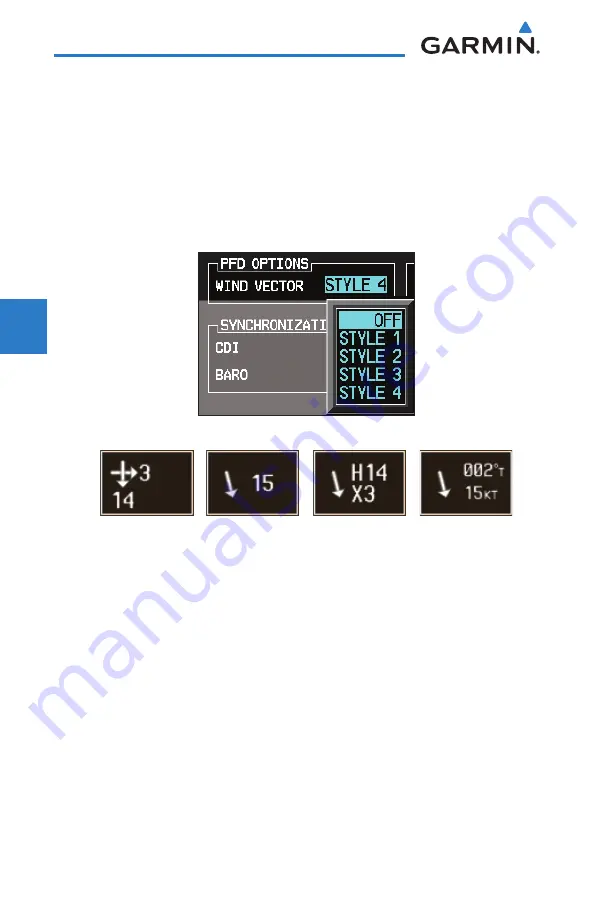
3-32
Garmin G500H Pilot’s Guide
190-01150-02 Rev. J
For
ewor
d
Sec 1 System
Sec 2
PFD
Sec 3
MFD
Sec 4
Hazar
d
Avoidance
Sec 5
Additional Featur
es
Sec 6
Annun. & Alerts
Sec 7
Symbols
Sec 8
Glossary
Appendix A
Appendix B
Index
3.2.1.3
PFD Options - Wind Vector
When selected, wind vector information is displayed on the PFD to the left of
the HSI. Four styles are available.
1) While viewing the System Setup page of the AUX page group, press the small
MFD
knob to activate the cursor. Turn the large
MFD
knob to highlight the
desired Wind Vector value.
2) Turn the small
MFD
knob to select the style and press
ENT
.
Style 1
Style 2
Style 3
Style 4
Figure 3-44 Wind Vector Style
3) When a Wind Vector style is selected, a Wind Vector box with the chosen style
will be displayed to the left of the HSI on the PFD. When OFF is selected, the
Wind Vector box will not be displayed.
Summary of Contents for G500H
Page 1: ...G500H Pilot s Guide ...
Page 365: ......












































