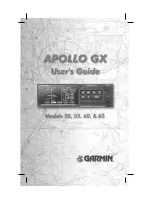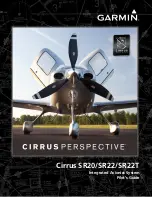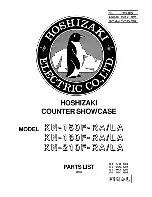3-53
190-01150-02 Rev. J
Garmin G500H Pilot’s Guide
For
ewor
d
Sec 1
System
Sec 2
PFD
Sec 3
MFD
Sec 4
Hazar
d
Avoidance
Sec 5
Additional
Featur
es
Sec 6
Annun.
& Alerts
Sec 7
Symbols
Sec 8
Glossary
Appendix A
Appendix B
Index
3.2.6.6
Full Screen
The Full selection allows selection of the part of the video information for
display.
1) While viewing the External Video page, press the
FULL
key.
Selected Display Area
Window of the
Selected Display Area
Full Screen Mode
Figure 3-72 Full Video Selection
2) Press the small
MFD
knob to activate the selection window.
3) Turn the large
MFD
key to move the selection window.
4) Press the small
MFD
knob to accept the selected display area shown in the
window.
Summary of Contents for G500H
Page 1: ...G500H Pilot s Guide ...
Page 365: ......