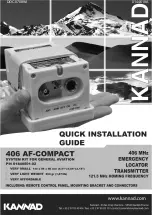3-66
Garmin G500H Pilot’s Guide
190-01150-02 Rev. J
For
ewor
d
Sec 1 System
Sec 2
PFD
Sec 3
MFD
Sec 4
Hazar
d
Avoidance
Sec 5
Additional Featur
es
Sec 6
Annun. & Alerts
Sec 7
Symbols
Sec 8
Glossary
Appendix A
Appendix B
Index
3.3.1.1
Active Flight Plan Detail
The active flight plan is shown on the first page of the Flight Plan page group.
Further information may be available for each waypoint as shown by the
INFO
or
WX
soft keys. The
WX
soft key will only appear if a data link receiver is
installed and there is a Weather subscription.
1) Press the
MFD
knob and then use the large and small
MFD
knobs to highlight
waypoints in the flight plan.
2) Press the
INFO
soft key, if available, to view information about the highlighted
waypoint.
3) Press the
WX
soft key, if available, to view XM weather information about the
highlighted waypoint.
4) Press the small
MFD
knob to return to the Active Flight Plan page.
3.3.1.2
Active Flight Plan Options
The Active Flight Plan page provides information for the flight plan currently
in use for navigation.
To change data fields on the Active Flight Plan Page:
1) While viewing the Active Flight Plan Page of the FPL page group, press
MENU
to display the Active Flight Plan Page Options window.
2. Turn the
large
MFD
knob to highlight “Change Fields?” and then press
ENT
.
Figure 3-93 Active Flight Plan Page Menu Option Selection
3) Turn the large
MFD
knob to highlight the field you wish to change.
Figure 3-94 Active Flight Plan Page Menu Change Fields Option Selection
Summary of Contents for G500H
Page 1: ...G500H Pilot s Guide ...
Page 365: ......