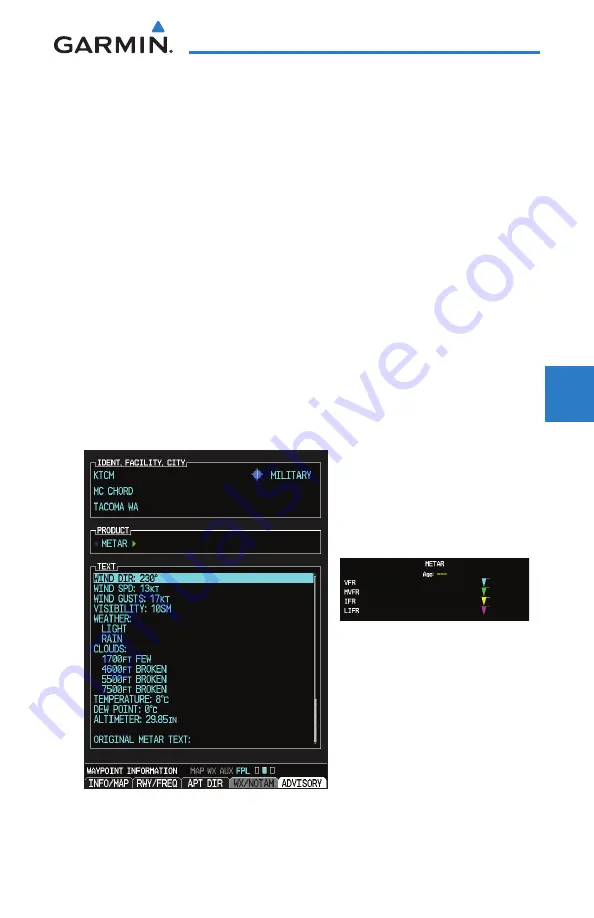
4-119
190-01150-02 Rev. J
Garmin G500H Pilot’s Guide
For
ewor
d
Sec 1
System
Sec 2
PFD
Sec 3
MFD
Sec 4
Hazar
d
Avoidance
Sec 5
Additional
Featur
es
Sec 6
Annun.
& Alerts
Sec 7
Symbols
Sec 8
Glossary
Appendix A
Appendix B
Index
1) While viewing a FIS-B Weather Map page of the WX page group, press the
MENU
key to display the Page
Menu Options
. The cursor flashes on the
“Weather Setup” option. Press
ENT
.
2) Turn the large
MFD
knob to highlight the METAR Data Viewing Range value.
3) Turn the small
MFD
knob to highlight the desired value. Press
ENT
to accept
the displayed value. The next option will be highlighted.
4) Press the small
MFD
knob to cancel selection or to end editing and return to
the Navigation Map page or turn the large
MFD
knob to the next option.
Viewing Textual METARs
Textual METARs can be viewed by selecting an airport on the Map or Weather
(WX) pages.
1) While viewing a Map or Weather page, Use the small and large
MFD
knobs to
move the cursor to highlight an airport with a METAR flag. Press
ENT
.
2) The Waypoint Information page for that airport will now be shown. Press the
WX
soft key to view weather information for the waypoint.
Figure 4-99 FIS-B Weather - Textual METARs
Summary of Contents for G500H
Page 1: ...G500H Pilot s Guide ...
Page 365: ......







































