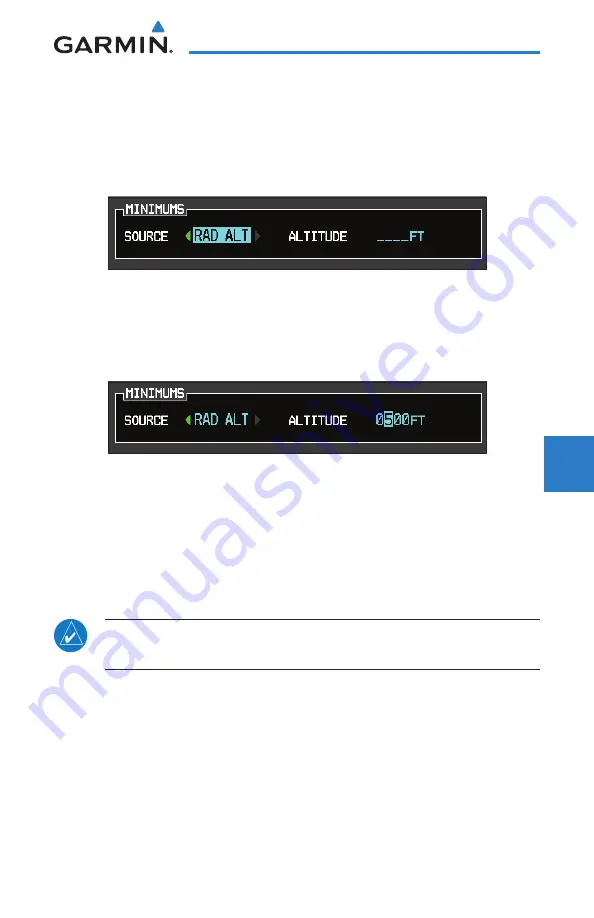
5-15
190-01150-02 Rev. J
Garmin G500H Pilot’s Guide
For
ewor
d
Sec 1
System
Sec 2
PFD
Sec 3
MFD
Sec 4
Hazar
d
Avoidance
Sec 5
Additional
Featur
es
Sec 6
Annun.
& Alerts
Sec 7
Symbols
Sec 8
Glossary
Appendix A
Appendix B
Index
5.1.5.3
Setting the Altitude Minimums Alerter
1) While viewing the Charts Page of the FPL page group, press the
Menu
key.
With the Set Minimums item highlighted, press
ENT.
2) With the Minimums Source highlighted, select the Altitude Minimums Alerter
source with small
MFD
knob.
Figure 5-14 Minimums Source Selection
3) Turn the large
MFD
knob to highlight the Altitude Minimums value. Turn the
large and small
MFD
knobs to change the Altitude Minimums value and then
press
ENT
to activate the selected value.
Figure 5-15 Minimums Altitude Selection
Alerting is inhibited while the aircraft is on the ground and until the aircraft
reaches 150 feet above the MDA. The Minimum altitude will be available in the
Altitude Alerter.
In dual installations, the minimums alerting altitude value may be set from
either GDU 620 and will be synchronized on both units.
NOTE
:
If you highlight the Minimums Altitude field on the FPL page and
press the CLR key, it will turn the minimums functionality off.
Summary of Contents for G500H
Page 1: ...G500H Pilot s Guide ...
Page 365: ......






































