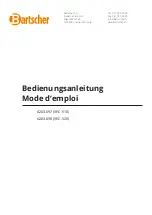5-8
Garmin G600 Pilot’s Guide
190-00601-02 Rev. B
For
ewor
d
Sec 1 System
Sec 2
PFD
Sec 3
MFD
Sec 4
Hazar
d
Avoidance
Sec 5
Additional F
eatur
es
Sec 6
Annun. & Alerts
Sec 7
Symbols
Sec 8
Glossary
Appendix A
Appendix B
Index
NOTE:
Once an adjustment is made to the percentage field in Auto mode,
the chart must be redrawn (zoomed in or out, or another chart selected)
before the switch from Day to Night is seen.
5.2 Chartview
ChartView resembles the paper version of Jeppesen terminal procedures
charts. The charts are displayed in full color with high-resolution. The MFD
depiction shows the aircraft position on the moving map in the plan view of
approach charts and on airport diagrams.
The ChartView database subscription is available from Jeppesen, Inc.
Available data includes:
• Arrivals (STAR)
• Departure Procedures (DP)
• Approaches
• Airport Diagrams
• Chart NOTAMs
5.2.1
Cycle Number and Revision
The ChartView database is revised every 14 days. Charts are still viewable
during a period that extends from the cycle expiration date to the disables date.
ChartView is disabled 70 days after the expiration date and is no longer available
for viewing upon reaching the disable date. When turning on the GDU 620, the
Power-up Page indicates any of nine different possible criteria for ChartView
availability. See the table below for the various ChartView Power-up Page
displays and the definition of each.
Power-up Page Display
Definition
Blank Line. GDU 620 system is
not configured for ChartView.
Contact a Garmin-authorized
service center for configuration.
Summary of Contents for G600
Page 1: ...G600 Pilot s Guide ...
Page 239: ......