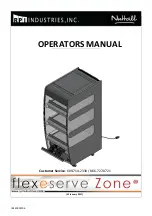3-2
Garmin G600 Pilot’s Guide
190-00601-02 Rev. B
For
ewor
d
Sec 1 System
Sec 2
PFD
Sec 3
MFD
Sec 4
Hazar
d
Avoidance
Sec 5
Additional Featur
es
Sec 6
Annun. & Alerts
Sec 7
Symbols
Sec 8
Glossary
Appendix A
Appendix B
Index
There are 28 different map ranges available, from 500 feet to 2000 NM.
The current range is indicated in the lower right corner of the map and
represents the top-to-bottom distance covered by the map. To change the
map range on any map, press the
RNG
keys on the right side of the bezel.
3.1 Functional Display map
Map Group
Wx Group (opt)
Aux Group
FPL Group
Nav Map 1
Nav Map 2
Traffic (opt)
Terrain
Wx Data Link Map 1
Wx Data Link Map 2
Wx Data Link Map 3
System Setup
XM Info (opt)
XM Radio (opt)
System Status
Active FPL
Wpt Info
Charts (opt)
Turn Large MFD knob to change page groups
Turn small MFD knob to select pages within a group
Figure 3-2 MFD Page Groups
Summary of Contents for G600
Page 1: ...G600 Pilot s Guide ...
Page 239: ......