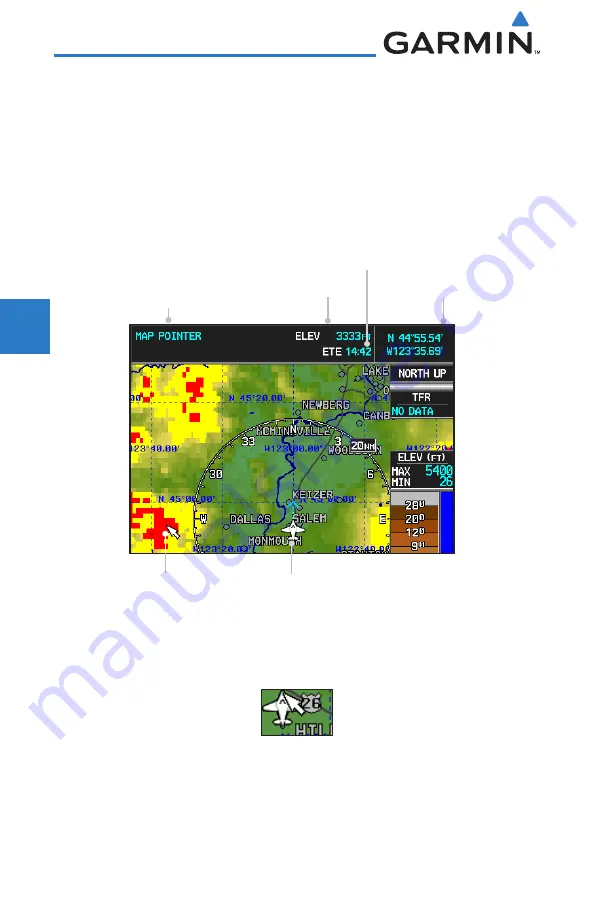
3-8
Garmin G600 Pilot’s Guide
190-00601-02 Rev. B
For
ewor
d
Sec 1 System
Sec 2
PFD
Sec 3
MFD
Sec 4
Hazar
d
Avoidance
Sec 5
Additional Featur
es
Sec 6
Annun. & Alerts
Sec 7
Symbols
Sec 8
Glossary
Appendix A
Appendix B
Index
3.3.6 Panning
The Panning Map Page function allows you to move the map beyond its
current limits without adjusting the map scale and to examine information at
the pointer location. When you select the panning function — by pressing the
small
MFD
knob — a target pointer flashes on the map display. A window also
appears at the top of the map display showing the latitude/longitude position of
the pointer, the ETE from your present position to the pointer, elevation at the
pointer, and bearing and distance to the pointer from your present position.
Information is related
to the tip of the pointer
Elevation at Pointer
ETE from present position
to tip of pointer
Lat/Lon at Pointer
Map Pointer
Present Position
Figure 3-8 Navigation Map Pointer Location Information
1) While viewing a Map or Chart page, press the small
MFD
knob. A flashing
pointer will appear in the center of the map page. The measured information is
referenced to the tip of the arrow.
Figure 3-9 Navigation Map Initial Pointer Location
2) Turn the large
MFD
knob to move the cursor horizontally. Turn the small
MFD
knob to move the cursor vertically.
3)
Press
the small
MFD
knob again to cancel panning. The map view will return to
the normal view with your present position centered on the map.
Summary of Contents for G600
Page 1: ...G600 Pilot s Guide ...
Page 239: ......












































