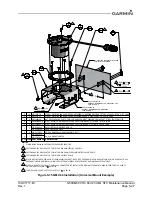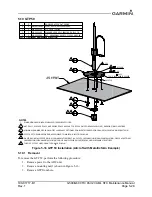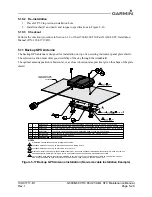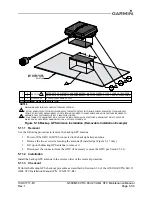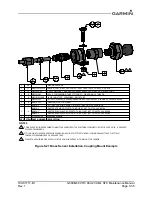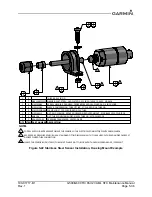190-01717-B1
G500/G600 TXi Part 23 AML STC Maintenance Manual
Rev. 1
Page 5-41
5.14 Uploading Software
The
Software Upload
page is used to update the software for the GDU 700/1060 and any LRUs directly
interfaced to the GDU 700()/1060. The approved software version and part numbers can be found in the
most recent revision of
Equipment List, G500/G600 TXi Part 23 AML STC
(005-00795-D1). Software
updates must be accomplished using the following procedure:
1. Create a Software Update SD card using approved software and instructions available on the
Dealer Resource Center.
NOTE
All software updates must be contained in a region file named “file.rgn” on the root
directory of the Software Update SD card.
2. Insert a Software Update SD card into the appropriate slot of the GDU 700/1060 as specified in
3. Power on the display in configuration mode.
4. Navigate to
System Management
→
Software Upload.
5. Select the LRUs to upload software to from the list of available LRUs.
NOTE
Only LRUs that are configured in the system and currently online will be selectable for
software updates.
6. Select the
Update
button.
7. Follow the on-screen display instructions.
5.15 System Checks
Periodic system checks that do not require a Garmin dealer to perform are contained in this section. For
complete system checkout procedures see Section 6 of the G500/G600 TXi Part 23 AML STC Installation
Manual (P/N:190-01717-B3).
5.15.1 Configuration Ground Check
The configuration ground check procedures are intended to verify each LRU and interface in the G500/
G600 TXi system has been properly configured. Steps not applicable to a particular installation may be
skipped.
NOTE
Throughout the configuration ground check section, references are made to particular
functions and screens. If a function or screen is not available, ensure that the system has
been configured correctly.
The configuration ground checks must be performed on every GDU 700()/1060. Before starting the