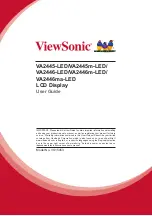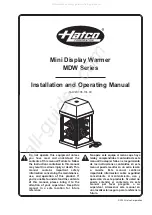Garmin G900X Pilot’s Guide
190-00726-00 Rev. J
522
AUTOMATIC FLIGHT CONTROL SYSTEM
SY
STEM
O
VER
VIEW
FLIGHT
INSTRUMENTS
EIS
AUDIO P
ANEL
& CNS
FLIGHT
MANA
GEMENT
HAZARD
AV
OID
ANCE
AFCS
ADDITIONAL FEA
TURES
APPENDICES
INDEX
3)
Use the
HDG
Knob to set the Selected Heading, complying with ATC vectors to intercept Airway V4.
Press the
HDG
Key to activate Heading Select Mode while the autopilot is engaged in the climb. The autopilot
follows the Selected Heading Bug on the HSI and turns the aircraft to the desired heading.
4)
As the aircraft nears the Selected Altitude, the flight director transitions to Selected Altitude Capture Mode,
indicated by the green ‘ALTS’ annunciation flashing for up to 10 seconds.
At 50 feet from the Selected Altitude, the green ‘ALT’ annunciation flashes for up to 10 seconds; the autopilot
transitions to Altitude Hold Mode and levels the aircraft.
Figure 7-31 Departure
Selected Altitude of 12,000 MSL
1
2
3
4
HDG Mode
VS Mode
ALT Mode
KMKC