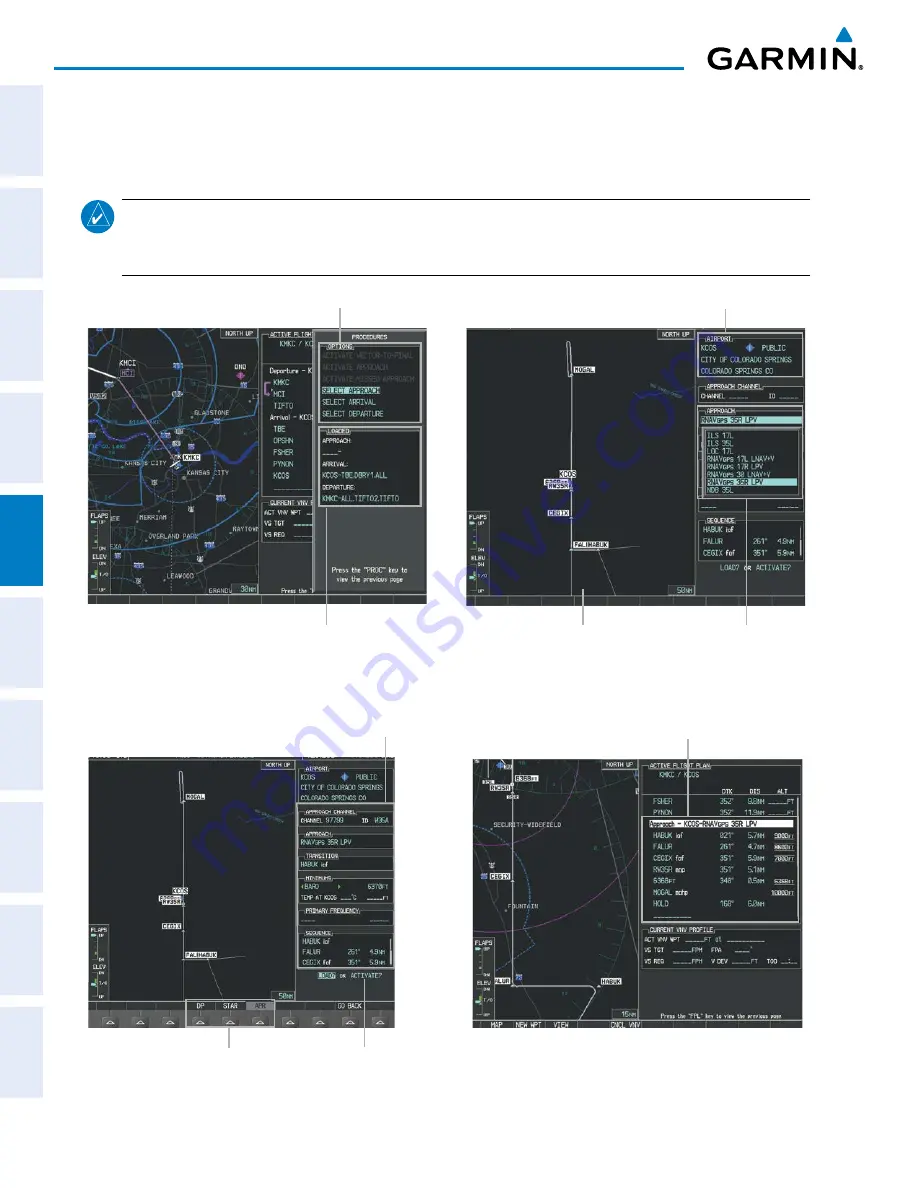
Garmin G950 Pilot’s Guide for the Pilatus PC-6
190-00870-02 Rev. A
244
FLIGHT MANAGEMENT
SY
STEM
O
VER
VIEW
FLIGHT
INSTRUMENTS
EIS
AUDIO P
ANEL
& CNS
FLIGHT
MANA
GEMENT
HAZARD
AV
OID
ANCE
AFCS
ADDITIONAL FEA
TURES
APPENDICES
INDEX
a)
To skip setting minimums, press the
ENT
Key.
6)
Press the
ENT
Key with ‘LOAD?’ highlighted to load the approach procedure; or turn the large
FMS
Knob to
highlight ‘ACTIVATE’ and press the
ENT
Key to load and activate the approach procedure.
NOTE:
When GPS is not approved for the selected final approach course, the message ‘NOT APPROVED
FOR GPS’ is displayed. GPS provides guidance to the approach, but the HSI must to be switched to a NAV
receiver to fly the final course of the approach.
Figure 5-100 Approach Selection
Destination Airport
Approach Preview
Available Procedure Actions
Approach Choices
Loaded Procedures
Figure 5-101 Approach Loading
Loaded Approach
Selected Approach
LOAD or ACTIVATE? Annunciation
Procedure Loading Page Selection Softkeys




































