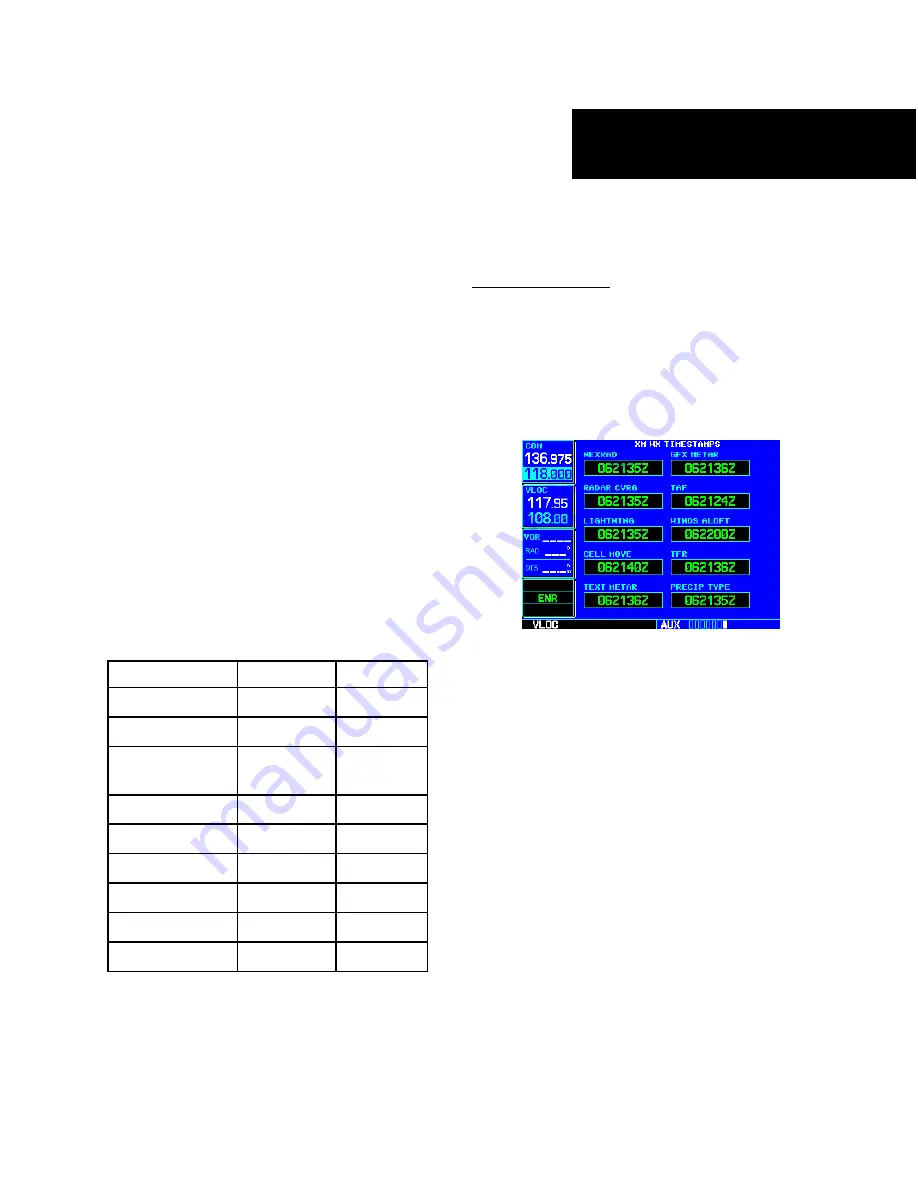
23
audio ID, because the GDL 69 is a data-only
receiver.)
•
Audio Signal
. The Audio Signal field indicates
the signal strength of the GDL 69A’s audio
signal. (In the case of a GDL 69, this field shows
“antenna” rather than a signal strength indica-
tion.)
•
Data ID
. The Data ID field contains the eight-
character ID code of the XM data radio built
into the GDL 69 or GDL 69A. Provide this ID
to XM Satellite Radio when activating your XM
aviation data subscription.
•
Data Signal
. The Data Signal field displays an
indication of the XM data signal strength.
•
Service Class
. Once you have activated your
XM Satellite Radio service, the Service Class
field will show the XM subscription plan you
have purchased. Typical values would be “Avia-
tor LT” or “Aviator.” Currently, the 400W and
500W-series only support a subset of the Avia-
tor LT service from XM Satellite Radio.
Product
Aviator LT
Aviator
NEXRAD
•
•
Radar Coverage
•
•
Precipitation Type
(at surface)
•
•
TFRs
•
•
METARs
•
•
TAFs
•
•
Winds Aloft
•
Cell Movement
•
Lightning
•
•
GDL 69 Version
. This field shows the version
number of the software in your GDL 69 or GDL
69A XM radio receiver.
XM WX Timestamps
The XM WX Timestamps page, like the XM
Information page, is added to the 400W/500W’s AUX
page group when a GDL 69/69A is installed. This
page displays date/time stamps showing when the
various items of XM weather data were most recently
downloaded.
Each of these time stamps is a date-time group in
“DDHHMMZ” format, where:
•
DD
is the day of the month
•
HH
is the hour of the day
•
MM
is the minute of the hour
•
Z
is a time zone designator indicating that the
date and time are for standard time on the
Greenwich meridian: that is, UTC (Coordi-
nated Universal Time).
Part Two: Section 3
XM Aux Pages
190-00356-30 Rev C
Summary of Contents for GDL 69A
Page 34: ...30 Part Two Section 4 XM Audio Blank Page 190 00356 30 Rev C...
Page 49: ......
















































