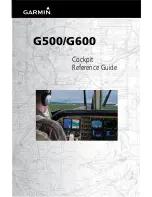Garmin GI 275 Pilot's Guide
190-02246-01 Rev. A
103
Navigation
System Overview
Flight Instruments
EIS
Navigation
Hazar
d A
voidance
Autopilot
Additional F
eatur
es
Appendices
Index
If multiple features are present at the selected location, a
Next
Button will appear. Touch the
Next
Button to cycle through each map feature.
Selecting the
Airspace Info
Button or the
Waypoint Info
Button will display the
corresponding information screen. See the following table for a description on each information
screen that may be displayed.
'Info - VOR' Screen
Select arrows or
swipe to scroll
all information:
- Distance
- Bearing
- Coordinates
- Location
- Frequency
- Nearest Airport
- VOR Class
- Station
Declination
Screen
Information
Airport
'General Info' Screen
Identifier
Facility Name
Airport Category
Distance to airport from aircraft present position
Bearing to airport
Lat/Lon coordinates
Location (city, state/province, country)
Elevation
Time Zone
Fuel services
'Airspace Info' Screen
Name of airspace
Class of airspace
Status (if applicable)
Controlling agency
Altitude boundaries
Summary of Contents for GI 275
Page 1: ...GI 275 Pilot s Guide ...
Page 2: ......
Page 4: ......
Page 12: ...Garmin GI 275 Pilot s Guide 190 02246 01 Rev A Warnings Cautions Notes Blank Page ...
Page 14: ...Garmin GI 275 Pilot s Guide 190 02246 01 Rev A Software License Agreement Blank Page ...
Page 16: ...Garmin GI 275 Pilot s Guide 190 02246 01 Rev A Record of Revisions Blank Page ...
Page 22: ...Garmin GI 275 Pilot s Guide 190 02246 01 Rev A vi Table of Contents Blank Page ...
Page 249: ......