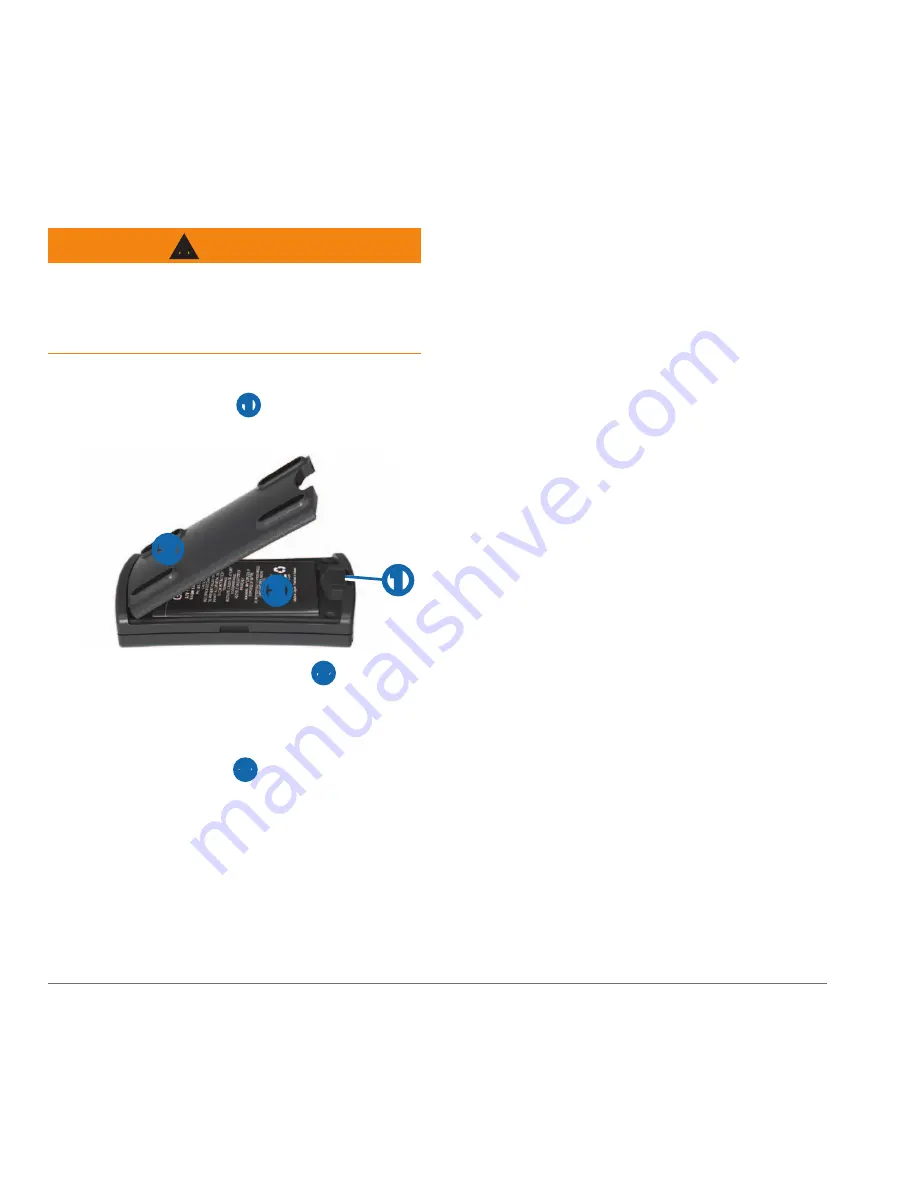
2
Installing the Battery
WarnIng
This product contains a lithium-ion battery.
See
page 5
for important battery safety
information.
1
With your thumbnail, slide the battery
cover release tab
➊
toward the end of
the sensor.
➌
➊
➋
2
Remove the battery cover
➋
.
3
Locate the metal contacts on the end
of the lithium-ion battery.
4
Insert the battery
➌
so the metal
contacts on the battery align with
the metal contacts inside the battery
compartment.
5
Press the battery down into place.
6
Replace the battery cover by inserting
the tabs into the notches and pressing
the battery cover closed.
The release tab locks the cover in
place.
replacement Battery
You can purchase a replacement battery
(010-10840-00) at
http://buy.garmin.com
.
Charging the Battery
You can use the sensor while you are
charging it.
1
Plug the small end of the power cable
into the mini-USB connector on the
end of the sensor.
2
Plug the other end of the power cable
into an appropriate source of power for
the cable type.
It takes about three hours to charge the
battery. A fully charged battery lasts about
12 hours.
DRAFT


























