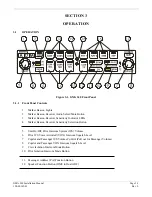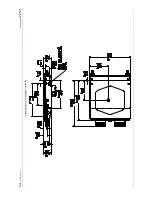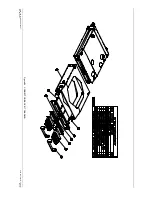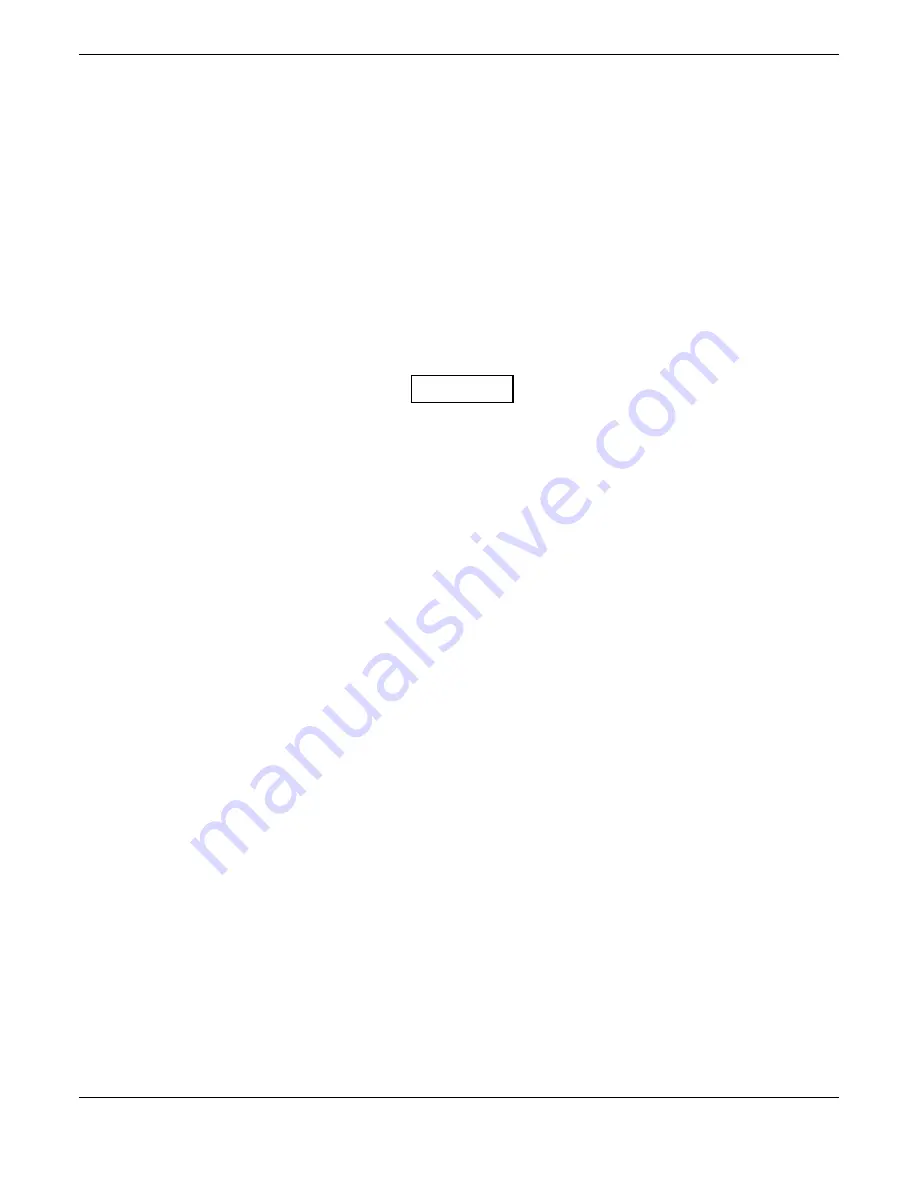
GMA 340 Installation Manual
Page 2-9
190-00149-01
Rev. L
2.7
ADJUSTMENTS
The following adjustments can be made through access holes in the top cover of the GMA 340:
1. Marker beacon audio level (Refer to Garmin Service Bulletin 0208 if connecting to a Sandel SN3308
EHSI.
2. Marker beacon sensitivity
3. Aircraft radio speaker output level
4. Pilot PA microphone speaker output level
5. Copilot PA microphone speaker output level
6. MUSIC 1 mute trip level
Refer to figure 2-3 for the location of the access holes.
CAUTION
Exercise care when inserting adjustment tools through the top cover. Damage to
the unit may occur if an adjustment tool is accidentally forced against unintended
components or circuit board paths. Use a 2 mm (max blade width) flat-blade
non-conductive screw driver or adjustment tool.
CCW adjustment increases the marker audio level. CW adjustment increases the levels for the speaker outputs
and MUSIC 1 mute.
For the marker beacon sensitivity adjustments, CW increases the sensitivity. The LOW sensitivity can be
adjusted without affecting the HIGH sensitivity setting. However, adjusting the HIGH sensitivity setting will
affect the LOW sensitivity setting also. If the HIGH sensitivity setting is adjusted, then the LOW sensitivity
setting should be checked and adjusted afterwards, if needed. If your GMA 340 top cover does not have the
marker beacon sensitivity adjustment access holes as indicated in figure 2-3, and you need to adjust the
sensitivity, contact Garmin for instructions.