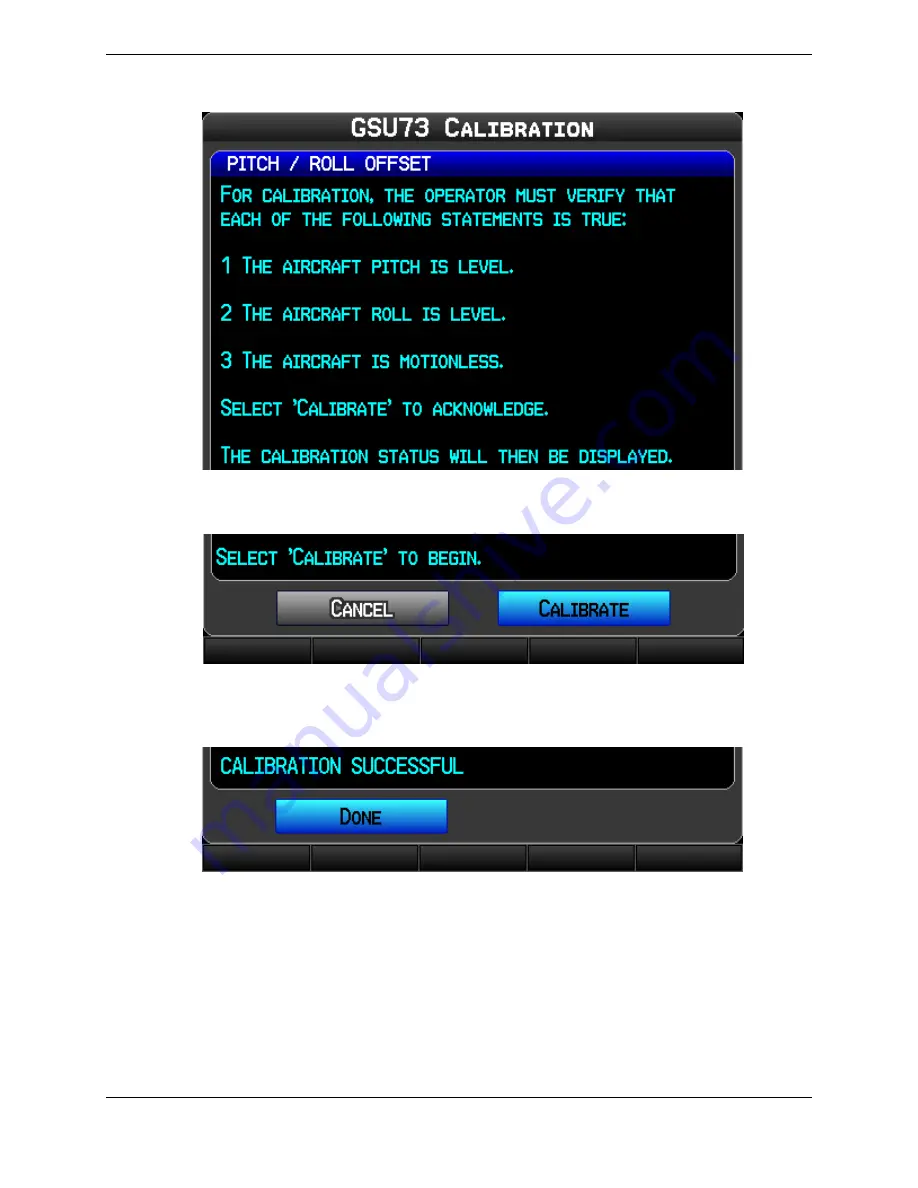
G300 Installation Manual – Post Installation Checkout and Calibration Procedures
Page 9-9
190-00921-01
Revision A
7.
Ensure that the aircraft has been properly leveled per the on-screen instructions.
8.
Use the FMS Joystick to highlight the Calibrate button at the bottom of the display, press the
ENT Key to begin the calibration.
9.
After a few minutes the calibration will finish and a Done button will appear at the bottom of
the display, ensure that a CALIBRATION SUCCESSFUL message appears at the bottom of
the display, press the ENT Key to return to the GSU Status Page.













































