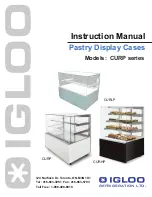6
190-00607-02 Rev C
Getting Started
Annunciations
Advisory flags, data flags, and messages appear on
the display to give information about the status of the
GMX 200 or to provide operating information.
Advisory Flags
Annunciations will appear on the upper left side
of the display to provide advisories for Traffic, Terrain,
and Lightning. Advisory information is monitored and
displayed regardless of the selected function. Advisory
flags will flash for approximately 10 seconds when
they first appear and then turn solid while they are still
valid. Advisory icons will reduce in size if more than
two advisory conditions exist.
Advisory Flags
ADS-B Traffic
The Traffic advisory flag will appear on the left side
of the display when the GDL 90 reports a traffic alert.
This Traffic advisory is only available when the ADS-B
system with a UAT data link is installed and opera-
tional. Refer to the TIS Traffic section for a description
of TIS-A and TIS-B.
TAS/TCAD/TIS-A Traffic
The Traffic Advisory/Alert will appear in amber
on the left side of the display when the traffic sensor
indicates an alerting condition. Refer to the TIS Traffic
section for a description of TIS-A and TIS-B.
Radar
The Radar Alert flag will appear when Target Alerts
are present on two consecutive sweeps within 10° of
your heading.
Terrain
The Terrain advisory flag will appear on the left
side of the display when the terrain surface or obstacle
altitude is within approximately 100 feet of your alti-
tude and within approximately two minutes of flight
in any direction.
Lightning
The Lightning advisory flag will show on the left
side of the display when the WX500 sends an indica-
tion that lightning has been detected within 50 NM of
your location. See the WX500 manual for details about
range and other capabilities.
data Flags
Data flags appear on the left side of the display to
notify you when there is a loss of reported informa-
tion. The data usually displayed, such as lightning or
nearby terrain, may still exist, but may not be displayed
for technical reasons. For instance, when the amber
TRAF data flag appears it means that the GMX 200 is
not receiving Traffic information from the sensor. Any
existing traffic will not be displayed on the GMX 200.
All data flags are yellow unless otherwise indicated.
ADS-B Status Annunciation
When the GMX 200 Code Edit option is
enabled, an annunciation will appear in the
top left portion of the display to indicate the
Flight ID broadcast status and the current ADS-B code.
The top half will indicate the operation being used:
Broadcast FID (FID), Broadcast VFR (VFR), or Stand-By
(STBY). The bottom half will show the transponder code
that is being used. When a ADS-B code has not been
selected, the code in the bottom half will be replaced by
dashes.
Annunciations