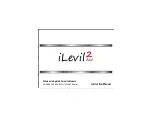62
190-00607-02 Rev C
Detailed Operation
GDL 69/69A - FIS
NEXRAD Legend
METAR Legend
Cloud Tops Legend
Echo Tops Legend
AIRMET/SIGMET Legend
City Forecast Legend
County Warnings Legend
Freezing Levels Legend
Winds Aloft Legend
Map Detail
Press
MENU/ENT
key and then press the
Map Detail
key to choose between the display of No Overlays, the
Base Map, or Map and Nav Aids. SafeTaxi airport diagrams are drawn when Map and Navaids are drawn and the
airport diagrams are available in the database. SafeTaxi airport diagrams are drawn when the zoom scale is 15 NM,
or lower, with progressively more details shown as the scale decreases. Airport diagrams may show areas where
extra vigilance is recommended due to traffic congestion, visibility constraints, or other unique circumstances.
These areas are called “hot spots” and are identified by circular or elliptical lines. Although these areas are high-
lighted as places where extra caution is warranted and advised, they do not relieve the pilot of the responsibility
to “see and avoid” other traffic or obstacles, on the airport surface or in the air. All taxiway and runway intersec-
tions should be approached with caution, whether they are marked with hot spots or not. Runways where Land
and Hold Short Operations (LAHSO) may be in effect are identified with yellow lines across the runway labeled
“LAHSO”. Other areas where extra vigilance is recommended, such as construction zones, may also outlined with
yellow lines. Hot spots and other outlined areas are derived from database information and may therefore contain
errors or may not be included in the database.
Map Orientation
Press
MENU/ENT
key and then press the Map Orientation key to choose the configuration of the map orien-
tation of
DTK Up
,
North Up
,
TRK Up
,
TRK Up Arc
, or
TRK Up 360
.
Press the
Main Menu
key to return to the first page of menu items.