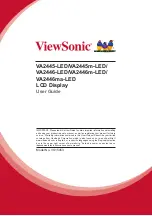Page 6-4
GMX 200 Installation Manual
Revision D
190-00607-04
Problem Cause
Solution
Unit posts message
indicating ‘Special’ terrain
clearance mode after power-
up.
Terrain clearance mode not set to
Normal.
General aviation usage should have
the terrain mode set to ‘Normal’ in the
install pages.
Unit shows IDENT (Green)
This is not a problem. This is an
indication that the GDL 90 UAT is
in Identification mode. This should
be a temporary indication.
No action required.
Unit show RDR (Solid Green) This is not a problem. This is an
indication that the weather radar
is on and broadcasting energy.
No action required.
Unit shows RDR (Flashing
Green)
This is not a problem. This is an
indication that the weather radar
is in the Hold mode and
broadcasting energy.
No action required.
6.2 Contacting the Factory for Assistance
If the GMX 200 fails to operate despite troubleshooting efforts, contact Customer Service for assistance.
GARMIN International, Inc.
1200 East 151
st
Street
Olathe, KS 66062-3426
USA
Phone: 913 397 8200
FAX: 913 397 8282
http://www.garmin.com
Be prepared to offer the following information about the installation:
•
Installation configuration (accessories, antenna, ...)
•
Model number, part number with mod levels, and serial number
•
Software version
•
Description of problem
•
Efforts made to isolate the problem
Summary of Contents for GMX 200
Page 1: ...190 00607 04 March 2007 Revision D GMX 200 Installation Manual ...
Page 105: ......
Page 106: ......