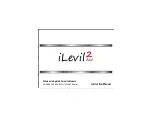400 SERIES INSTALLATION MANUAL
Page 2-3
190-00140-02
Rev
Q
2.2.8 COM, VOR/LOC, and Glideslope Antenna Installation Instructions
Install the COM, VOR/LOC, and Glideslope antennas according to the manufacturer’s recommendations.
Avoid running other wires and coaxial cables near the VOR/LOC antenna cable.
2.3 RACK
CONSIDERATIONS
Plan a location which gives the pilot complete and comfortable access to the entire keypad and which is
plainly visible from the pilot’s perspective. Installation of remote switches and annunciators may not be
required if the 400 Series unit is installed in the pilot’s normal field of view (refer to the FAA letter in
Appendix B).
Check that there is adequate depth for the rack in the instrument panel. A location away from heating
vents or other sources of heat generation is optimal.
2.4
CABLING AND WIRING
Coaxial cable with 50
:
nominal impedance and meeting applicable aviation regulations should be used
for the installation. A typical maximum cable length for the GPS antenna is 40 feet. The installer should
ensure that the attenuation does not exceed 10 dB at 1.5 GHz for the specific installation.
Check that there is ample space for the cabling and mating connectors. Avoid sharp bends in cabling,
particularly the COM antenna cable, and routing near aircraft control cables. Cabling for the 400 Series
unit should not be routed near components or cabling which are sources of electrical noise. Do not route
the COM antenna coax near any ADF antenna cables. Route the GPS, VOR/LOC, and Glideslope antenna
cables as far as possible away from all COM transceivers and antenna cables.
2.5 COOLING
AIR
The 400 Series units meet all TSO requirements without external cooling. However, as with all electronic
equipment, lower operating temperatures extend equipment life. On the average, reducing the operating
temperature by 15-20 °C (25 to 35 °F) doubles the mean time between failure (MTBF). Recommended
airflow rating is 1 CFM (cubic foot per minute) at a pressure equivalent to 0.1 inches of water. Potential
damage to your 400 Series unit may occur by using outside forced air to cool the equipment. Therefore, it
is recommended that an electric forced air fan be installed, of the indicated rating, to cool this equipment.
Units tightly packed in the avionics stack heat each other through radiation, convection, and sometimes by
direct conduction. Even a single unit operates at a much higher temperature in still air than in moving air.
Fans or some other means of moving the air around electronic equipment are usually a worthwhile
investment. A 5/8” diameter air fitting is provided on the rear of the mounting rack for the purpose of
admitting cooling air under such conditions. If a form of forced air cooling is installed, make certain that
rainwater or condensation cannot enter and be sprayed on the equipment.
2.6
MINIMUM INSTALLATION REQUIREMENTS
Below is a list of required devices for TSO C129a category A1 and A2 certification. For a specific list of
equipment used in the initial STC, obtain a copy of “GNS 430 in Piper PA32 Documented Installation”
(P/N 190-00140-06). The FAA or the governing organization should approve deviations from that set of
equipment.
Pressure Altitude Device
This device delivers pressure altitude data to the 400 Series unit. This data can come from a parallel
encoding altimeter, blind encoder, serializer, or an air data system.
Manual Course Device (Required for GNS 430 Only)
This device delivers the manual course select to the 400 Series unit, which is required for the GNS 430
VOR receiver, and optional for the 400/420/430 GPS receiver. Course information can come from an
analog resolver, or from an EFIS/EHSI via ARINC 429 serial data.
Summary of Contents for GNC 420
Page 8: ...Page vi 400 SERIES INSTALLATION MANUAL Rev Q 190 00140 02 This page intentionally left blank ...
Page 28: ...Page 3 8 400 SERIES INSTALLATION MANUAL Rev Q 190 00140 02 This page intentionally left blank ...
Page 78: ...Page A 8 400 SERIES INSTALLATION MANUAL Rev Q 190 00140 02 This page intentionally left blank ...
Page 80: ...Page B 2 400 SERIES INSTALLATION MANUAL Rev Q 190 00140 02 ...
Page 81: ...400 SERIES INSTALLATION MANUAL Page B 3 190 00140 02 Rev Q ...
Page 82: ...Page B 4 400 SERIES INSTALLATION MANUAL Rev Q 190 00140 02 ...
Page 83: ...400 SERIES INSTALLATION MANUAL Page B 5 190 00140 02 Rev Q ...
Page 84: ...Page B 6 400 SERIES INSTALLATION MANUAL Rev Q 190 00140 02 ...
Page 85: ...400 SERIES INSTALLATION MANUAL Page B 7 190 00140 02 Rev Q ...
Page 86: ...Page B 8 400 SERIES INSTALLATION MANUAL Rev Q 190 00140 02 ...
Page 87: ...400 SERIES INSTALLATION MANUAL Page B 9 190 00140 02 Rev Q ...