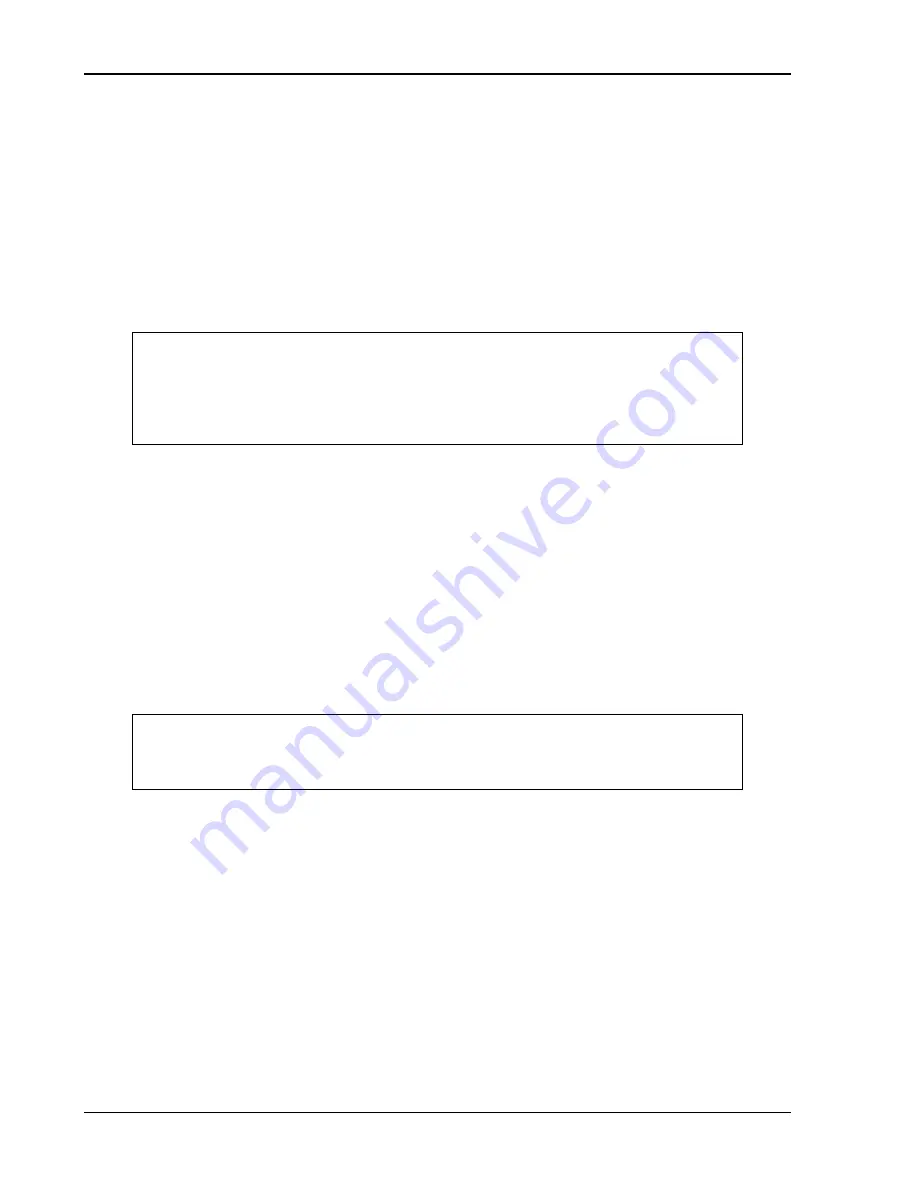
Post-Installation Configuration & Checkout
3-36
560-0982-01 Rev A
GNS 480 (CNX80) Installation Manual
8.
Press the
SEL DATA
line select key and use the use the small, inner knob to select the FUEL FLOW
field for display and press
MENU/ENTER
when the appropriate field is selected. Verify that this
fuel flow value is not dashed out, and that the fuel flow agrees with the corresponding instrument.
3.3.2.4.4 MX20 Display Checkout
The GNS 480 can transmit flight plan data to the MX20 (and baro-correction if the GNS 480 is receiving
baro-correction from an altimeter). If the MAPMX interface is used, the MX20 can transmit baro-
correction to the GNS 480. This check verifies that the units are communicating. Ensure that the GNS
480 and MX20 are turned on and in normal mode. If the following steps do not perform correctly, check
the electrical connections and configuration setup.
NOTE
When connecting a GNS 480 to the MX20 the recommended interface protocol is bi-
directional MAPMX, since additional functionality is provided. The MAPMX protocol
is only supported in MX20 version 5.0 or later. If it is desired to use a version 4.x or
earlier MX20, the interface should be set to MAPCOM (this is a uni-directional
interface, and data is only provided from the GNS 480 to the MX20).
MAPCOM Interface (use only for MX20 version 4.x or earlier):
1.
Check the System Info page on the MX20 to verify that the data is available to each port and that it is
being processed properly.
2.
Load a flight plan into the GNS 480 and verify that the flight plan is displayed on the MX20 on the
FPL page.
MAPMX Interface (use for MX20 version 5.0 or later):
1.
Check the System Info page on the MX20 to verify that the data is available to the MAPMX port and
that it is being processed properly.
2.
Load a flight plan into the GNS 480 and verify that the flight plan is displayed on the MX20 on the
FPL page.
NOTE
If the GNS 480 is configured to receive baro correction from a baro potentiometer the
GNS 480 will provide baro-correction data to the MX20. If no external baro correction
is supplied to the GNS 480, the MX20 will supply baro correction to the GNS 480.
3.
If a the GNS 480 is configured for BARO POT: NOT INSTALLED, verify that the baro-correction
on the MX20 and GNS 480 are the same. Change the baro-correction on the MX20 and verify that it
changes on the GNS 480. The GNS 480 baro-correction can be viewed on the System Configuration
page, which is accessed by pressing the
FN
key repeatedly until the
SYS
smart key is displayed. The
SYS
smart key is then pressed, followed by the
CNFG
smart key, if necessary.
3.3.2.4.5 Dual GNS 480 Cross-Talk Checkout
If two GNS 480’s are installed, they will share information with each other. This check verifies that the
two GNS 480’s are communicating. If the following steps do not perform correctly, check the electrical
connections and configuration setup.
Summary of Contents for GNS 480
Page 1: ...GNS 480 CNX80 Color GPS Nav Com Installation Manual September 2004 560 0982 01 Rev A...
Page 10: ...Table of Contents viii 560 0982 01 Rev A GNS 480 CNX80 Installation Manual NOTES...
Page 30: ...General Information 1 20 560 0982 01 Rev A GNS 480 CNX80 Installation Manual NOTES...
Page 126: ...Periodic Maintenance 6 2 560 0982 01 Rev A GNS 480 CNX80 Installation Manual NOTES...
Page 150: ...Appendix D Interconnect Diagrams D 2 560 0982 01 Rev A GNS 480 CNX80 Installation Manual NOTES...
Page 185: ......
Page 186: ......















































