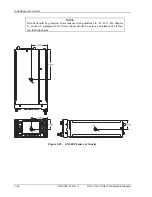Post-Installation Configuration & Checkout
GNS 480 (CNX80) Installation Manual560-0982-01 Rev A
3-3
NOTE
In order for a serial port to function correctly, the baud rate of the RX and TX channels
on a given RS232 or RS422 port must be the same (or the unused channel must be set to
NONE). This must be considered when assigning serial ports to interfacing equipment.
Table 3-1 - Serial Port Setup Configurations
Default Configuration
Other Available Configurations
Serial
Port
Rx Tx
Rx
Tx
1
[1]
MAPMX
(38400)
MAPMX
(38400)
FADC (9600), SL30 (9600), None
MAPCOM (9600), None
2
[3]
FADC
(9600)
MAPCOM
(9600)
CROSSFILL (38400), None
CROSSFILL (38400), None
3
[2]
IrDA
(9600-
115200)
IrDA
(9600-
115200)
None None
4 None None
5 SL30
(9600)
MAPCOM
(9600)
Alt Enc. (1200, 9600),
FADC (9600), None
MAPCOM (9600), None
6
[4]
SL70
(9600)
SL70
(9600)
GTX32 (9600), GTX33 (9600),
GTX33+TIS (9600), None
GTX32 (9600), GTX33 (9600),
GTX33+TIS (9600), None
7 None
--- COG
(9600)
---
8 Alt
Enc.
(1200,
9600)
--- None
---
Notes:
[1] MAPMX is a special format for use with the MX20 Version 5 (or later). MAPCOM refers to the
standard Garmin AT serial output.
[2] Although the IrDA option is shown for port 3, this interface is currently not supported.
[3] The CROSSFILL configuration is used to allow GNX 480’s to share information in a dual GNS
480 installation.
[4] If SKYWATCH or SKYWATCH NO UI is set up on an ARINC 429 input, the GTX33+TIS option
will not be available.
Summary of Contents for GNS 480
Page 1: ...GNS 480 CNX80 Color GPS Nav Com Installation Manual September 2004 560 0982 01 Rev A...
Page 10: ...Table of Contents viii 560 0982 01 Rev A GNS 480 CNX80 Installation Manual NOTES...
Page 30: ...General Information 1 20 560 0982 01 Rev A GNS 480 CNX80 Installation Manual NOTES...
Page 126: ...Periodic Maintenance 6 2 560 0982 01 Rev A GNS 480 CNX80 Installation Manual NOTES...
Page 150: ...Appendix D Interconnect Diagrams D 2 560 0982 01 Rev A GNS 480 CNX80 Installation Manual NOTES...
Page 185: ......
Page 186: ......